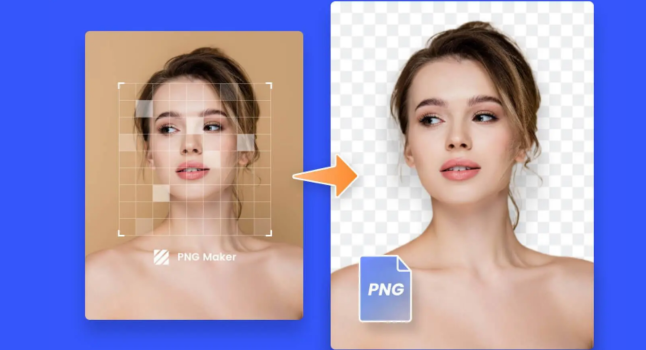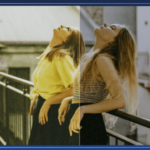Introduction
If you’re looking to create professional-looking product photos, having a stunning white background is essential. A white background helps to highlight the product’s features and make it stand out, giving it a clean and polished look that customers will appreciate.
But achieving a perfect white background can be challenging, especially for beginners. You need the right equipment, tools, and techniques to get it just right. In this step-by-step guide, we’ll show you everything you need to know to create a stunning white background for your photos.
Whether you’re a seasoned photographer or just starting, this guide will take you through every step of the process. From setting up your shooting area to adjusting your camera settings and post-processing techniques, we’ve got you covered.
We’ll also provide you with some tips and tricks to ensure that your white background is flawless every time. By the end of this guide, you’ll have the skills and knowledge necessary to create beautiful product photos with a stunning white background that will impress your clients and customers.
So let’s dive in and get started on creating your perfect white background!
Why a white background is essential for product photography
Product photography has become increasingly important in the digital age, where customers are more likely to purchase items online rather than in stores. One of the critical elements of product photography is the background, and a white background is often the preferred choice for many businesses.
There are several reasons why a white background is essential for product photography. Firstly, a white background is simple and clean, which allows your product to stand out. It eliminates distractions and ensures that the focus is entirely on your product, making it easier for potential buyers to appreciate its features and details.
Secondly, a white background is versatile, making it suitable for various products, regardless of size, shape, or color. Whether you’re selling clothing, jewelry, electronics, or any other item, a white background provides a neutral canvas that complements your product.
Thirdly, a white background enhances your brand’s professionalism and credibility. When your product photos look professional and polished, it sends a message to your customers that you care about the quality of your products and your business as a whole. This can lead to increased trust and confidence from potential buyers, ultimately resulting in more sales.
Finally, a white background makes it easier to edit your photos. If you need to make any adjustments, such as removing the background entirely or adding shadows, a white background is the ideal starting point. It provides a blank slate that allows for easy editing and manipulation of your images.
In conclusion, a white background is essential for product photography because it creates a simple, versatile, and professional visual representation of your products. With the right equipment, lighting, and post-processing techniques, you can easily create stunning product photos that will help your business stand out in today’s competitive e-commerce landscape.
Equipment and Tools Needed for Creating a White Background
Creating a beautiful white background for your photos requires specific equipment and tools. While you can improvise with some materials, having the right gear will make the process smoother and more efficient.
Here are some essential equipment and tools you need to create a stunning white background:
Backdrop Material
The backdrop material is the foundation for your white background. You’ll need a large piece of pure white paper, fabric, or vinyl. It should be wide enough to cover your shooting area and long enough to hang from the ceiling to the floor.
Backdrop Stand
A sturdy backdrop stand will hold your backdrop material in place while shooting. Make sure to choose a stand that can accommodate the width and length of your material.
Lighting
Lighting is crucial for creating a white background. Use two or three studio lights with softboxes or diffusers to eliminate any harsh shadows and ensure even illumination on your backdrop.
Camera
You’ll need a camera with manual settings to adjust exposure, aperture, and shutter speed. A DSLR or mirrorless camera is ideal, but a smartphone camera with adjustable settings can also work.
Tripod
Using a tripod will keep your camera steady and help prevent blurry images. Choose a sturdy tripod that can support the weight of your camera.
Other Tools
Additional tools you may want to consider include clamps to hold your backdrop in place, a steamer or iron to remove any wrinkles from your backdrop material, and a gray card for accurate color balance.
Having the right equipment and tools will help you create a stunning white background for your photos. With these essentials in hand, you’re ready to move onto the next step: preparing your shooting area.
Preparing Your Shooting Area
Creating a stunning white background for your photos requires meticulous preparation of your shooting area. Here are some tips to ensure that your photos turn out great:
Choose a Suitable Location
The first step is to choose a suitable location for your photo shoot. Ideally, you want an area that is well-ventilated and has enough space to accommodate your equipment. Look for a spot with natural light, such as a room with large windows, or set up your own lighting if needed.
Clean and Clear the Space
Before setting up your equipment, you need to make sure that the area is clean and free of clutter. A dirty or cluttered space can detract from the visual appeal of your photos. Remove any objects that may be distracting, and wipe down any surfaces that will be visible in your shots.
Set Up Your Backdrop
Next, it’s time to set up your backdrop. Choose a white paper or cloth that is big enough to cover the area where you’ll be taking your photos. You want your backdrop to be as smooth and wrinkle-free as possible, so use tape or clamps to secure it in place.
Position Your Camera and Lighting
Now it’s time to position your camera and lighting. Make sure that your camera is centered on the backdrop and is at the same height as the object you’re photographing. Place your lights at a 45-degree angle to the object and adjust their intensity until you get the desired effect.
By following these simple steps, you’ll be able to prepare your shooting area and create a stunning white background for your photos. Remember, preparation is key, so take the time to set up your equipment correctly to ensure that your photos turn out perfect every time.
Setting up the Lighting for Your White Background
When it comes to product photography, a white background can be the perfect way to make your products stand out. However, getting that perfect shot can be challenging if you don’t have the right lighting setup.
The key to creating a stunning white background is to ensure that your lighting is even and consistent across the entire background. This means that you need to pay close attention to the placement of your lights and the angle at which they are pointing.
To achieve this, you will need at least two lights – one on each side of your shooting area. These lights should be positioned at a 45-degree angle to your product and pointed directly at the background. The distance between the lights and the background should also be equal to ensure even lighting.
It’s important to note that the type of lights you use can play a significant role in the outcome of your photos. If you’re working with a small budget, you can use regular household lamps or LED lights. Just make sure that the color temperature of your lights is consistent to avoid any unwanted color casts.
If you have a larger budget, you may want to invest in professional studio lights or strobes. These lights are designed specifically for photography and can provide more power and flexibility than regular household lights.
In addition to your main lights, you may also want to consider using a reflector or diffuser to help control the light and eliminate any harsh shadows. A reflector bounces light back onto your product, while a diffuser softens the light and creates a more natural-looking effect.
By following these simple steps, you can create a stunning white background for your product photos that will make them stand out from the crowd. Just remember to take your time and experiment with different lighting setups until you find the perfect one for your needs.
How to Adjust Your Camera Settings for a White Background
Achieving a stunning white background for your photos depends on more than just having the necessary equipment and lighting. Properly adjusting your camera settings is crucial to creating a clean, crisp, and consistent white background.
To start, ensure that you set your camera to manual mode instead of automatic mode. This gives you complete control over the settings, allowing you to create a white background that meets your exact needs.
Next, adjust the ISO setting, which controls the sensitivity of your camera’s sensor to light. A high ISO can produce grainy images, so keep it as low as possible while still allowing enough light to enter the camera. Typically, an ISO of around 100-200 works well for capturing a white background.
Then, set the aperture to a small f-stop number, such as f/8 or f/11. This will give you a shallow depth of field, ensuring that your subject remains in focus while still allowing enough light to reach the sensor.
Finally, adjust the shutter speed to capture enough light, typically between 1/125 to 1/200 of a second. Keep in mind that the longer the shutter stays open, the more light enters the camera, which can overexpose your image and ruin the white background.
In summary, to achieve a stunning white background for your photos, set your camera to manual mode, adjust the ISO to a low setting, use a small f-stop number, and adjust the shutter speed to capture enough light without overexposing the image. By following these steps, you’ll be able to create consistent, professional-quality photos with a beautiful white background every time.
Shooting your photos on a white background
Now that you have properly set up your shooting area and lighting, it’s time to start taking photos. Here are some essential tips for shooting your photos on a white background:
Adjust Your Camera Settings
Before you start shooting, ensure that your camera settings are adjusted correctly. Set your ISO to the lowest possible value to avoid grainy images. Also, set your aperture to a high value to achieve a wider depth of field. This will keep everything in focus, making your subject stand out more.
Position Your SubjectP
Position your subject in the center of your shooting area and adjust your camera angle to capture the entire product. Make sure that your subject is evenly lit, with no shadows or hotspots, to achieve a clean and professional look.
Use a Diffuser
Using a diffuser can help create a softer and more even light on your subject. Place the diffuser between your subject and the light source to diffuse the light and soften any harsh shadows.
Shoot in RAW
Shooting in RAW mode gives you more control over your editing process. RAW files retain all the original information captured by your camera, allowing you to make more significant adjustments without losing image quality.
Take Multiple Shots
Take multiple shots from different angles and distances to give yourself more options during the post-processing stage. This will also help you identify any issues with your lighting or setup that need to be adjusted.
By following these tips, you can capture stunning photos that highlight your product and make it stand out on a white background. Remember to experiment and try different techniques to find the perfect approach for your specific needs.
Post-processing techniques for enhancing your white background
Your product photography on a white background can be taken to the next level by using post-processing techniques to enhance the background. The following are some post-processing tips that you can use to make your white background look seamless and stunning.
Use the brush tool to remove any imperfections
After you’ve taken your photos, use the brush tool in your preferred photo editing software, such as Adobe Photoshop or Lightroom, to remove any dust, scratches, or other imperfections on your white background. This tool will allow you to quickly get rid of any unwanted elements on your white backdrop, making it look seamless and professional.
Adjust the brightness and contrast levels
White backgrounds require a proper balance between brightness and contrast levels. If your white background looks too dull or dark, adjust the brightness and contrast levels until you have achieved the perfect white tone. Be careful not to overdo it, as this may result in a washed-out or unnatural look.
Add vignettes to your photos
Adding vignettes to your photos is an excellent way to add depth and dimension to your white background. Vignettes darken the edges of your image, which gives it a more polished and professional appearance. Use a soft-edged brush to create a subtle vignette effect that won’t overpower your product.
Use a noise reduction tool
If you notice any grainy or noisy sections on your white background, use the noise reduction tool to smooth out the appearance. Noise reduction tools are available in most photo editing software and can help make your white background look clean and uniform.
In conclusion, these post-processing techniques are essential for creating a stunning white background for your product photography. By using these tips, you can ensure that your white backdrop looks seamless and professional, which will make your products stand out in your online store.
Tips and Tricks for Creating a Perfect White Background Every Time
Creating a stunning white background for your product photography is critical because it can make or break your images. Here are some tips and tricks to help you achieve that perfect white background every time.
Use a Dedicated Background Material
White seamless paper or fabric should be used as background material. It’s an affordable and easy-to-use option, available in different sizes, and can be replaced when it becomes dirty or worn out. Make sure to iron or steam the fabric to remove any wrinkles before use.
Set Up Multiple Lights
Setting up multiple lights can help you achieve an evenly lit white background. Adding lights on both sides of your subject will help eliminate shadows and create a bright, clean look. Consider using diffusers or softboxes to soften the light and avoid harsh reflections.
Adjust Your Camera Settings
Ensure that your camera settings are correct before shooting. Shooting in manual mode will give you full control over the exposure, aperture, and shutter speed. Set your ISO to the lowest possible setting to avoid introducing noise or grain into your images. A shallow depth of field will ensure that your subject is in focus while the background remains blurry.
Keep Your Background Clean
Keeping your background clean and free from debris will save you time during post-processing. Use a lint roller or air blower to remove any dust or particles that may have settled on your background.
Experiment with Angles and Perspectives
Experimenting with angles and perspectives can add variety to your photos. Try shooting from above or below your subject or angling your camera slightly to create unique compositions. Don’t be afraid to play around with different positions until you find one that works best for your product.
By following these tips and tricks, you’ll be able to create a perfect white background every time. Remember, keep it clean, well-lit, and experiment with angles and perspectives, and you’re sure to produce stunning images that will make your products stand out from the rest.
Conclusion
In conclusion, creating a stunning white background for your photos can seem like a daunting task, but with the right equipment and techniques, it’s easier than you might think. A white background is essential for product photography because it makes your products stand out and gives them a professional look.
Now that you have all the information you need to create a beautiful white background, it’s time to put it into practice! Remember to prepare your shooting area carefully, set up your lighting correctly, adjust your camera settings, and shoot your photos on a white background. Don’t forget to use post-processing techniques to enhance image further.
But even with all of these steps, you may still find that creating a perfect white background takes some trial and error. Don’t get discouraged if you don’t get it right the first time. Instead, learn from your mistakes, and keep trying until you achieve the results you’re looking for.
Finally, always remember that the key to success in product photography is to be creative and have fun. Experiment with different props, angles, and lighting setups to make your images truly unique. By following these simple steps and adding your creativity, you’ll be able to create stunning product photos that will help your products stand out in a crowded marketplace.
Thank you for taking the time to read this step-by-step guide, and we hope that you found it helpful. Good luck with your product photography endeavors!