What is Image Upscaler Software?
Image upscaling is a process of increasing the size of an image while trying to retain as much detail and quality as possible. It’s a technique commonly used in fields like photography, video production, and graphic design. While there are several ways to upscale images, the most common method involves using software tools that utilize algorithms to increase the resolution of the image.
Typically, image upscaling is done when the original image is not large enough to fit specific requirements or when a higher resolution is desired for printing or display purposes. For example, if you have a low-resolution image that you want to use for a large printout or as your website’s banner image, upscaling can help you achieve the desired size and quality without losing too much detail.
However, it’s important to note that image upscaling doesn’t always result in improved quality. In fact, if done poorly or excessively, it can lead to pixelation, distortion, and blurriness. Therefore, it’s essential to use image upscaling tools wisely and with a good understanding of their capabilities and limitations.
In upcoming sections, we’ll explore why you might want to use image upscaler tools, how they work, and some of the best tools available on the market. We’ll also discuss key considerations to keep in mind when choosing an image upscaler tool, tips for getting the best results, common mistakes to avoid, and frequently asked questions about image upscaling and image upscaler tools.
Why Use Image Upscaler Tools?
In today’s age of social media, where visuals play a critical role in marketing and engagement, having high-quality images is essential. However, not all images come out as we want them to be. Sometimes, due to various factors such as low resolution, poor lighting conditions, or camera limitations, the photos we take do not meet our expectations.
This is where image upscaling tools come into the picture. These tools can enhance the resolution and quality of your images, making them look more vibrant and appealing. Not only that, but they can also help you enlarge your images without losing their quality, which is particularly useful for printing large-scale images.
By using these tools, you can improve the overall visual appeal of your website, blog, or social media profile, making it more attractive to your audience. High-quality images can also increase the time visitors spend on your site, reducing bounce rates and improving your search engine ranking.
Another significant advantage of using image upscalers is the time and effort they save. Instead of manually editing each photo, you can automate the process, allowing you to focus on other critical tasks.
However, it is important to note that not all image upscalers are created equal. Some may produce better results than others, so it is crucial to choose the right tool for your specific needs. Factors such as pricing, ease of use, and compatibility with different file types should be considered before making a decision.
In conclusion, image upscaling tools are an indispensable tool for anyone looking to enhance the visual appeal of their online content. With the right tool, you can quickly and efficiently improve the quality of your images, leading to increased engagement and better search engine rankings.
How Do Image Upscaler Tools Work?
Image upscaling tools are software programs that increase the resolution of an image by adding more pixels. These tools use complex algorithms to analyze the existing pixels in the image and add new ones that match the surrounding pixels’ color and tone.
The process of image upscaling involves increasing the size of an image without losing its quality. This is achieved by using interpolation methods that fill in the gaps between existing pixels with new ones. Depending on the algorithm used, image upscalers can produce different results regarding image quality and sharpness.
One of the most common algorithms used in image upscalers is bicubic interpolation. Bicubic interpolation works by analyzing the surrounding pixels of each pixel in the image and then using mathematical formulas to calculate the best possible value for the new pixel.
Another algorithm used in image upscalers is Lanczos resampling, which provides sharper images than bicubic interpolation. Lanczos resampling creates a smoother image by averaging multiple samples of the surrounding pixels rather than just analyzing their values.
Some image upscalers also offer advanced features such as noise reduction, texture enhancement, and edge sharpening, which further improve the image’s quality.
In summary, image upscaling tools work by analyzing the surrounding pixels of an image and adding new ones to create a higher resolution version of the original image. They use complex algorithms such as bicubic interpolation and Lanczos resampling, as well as AI and machine learning techniques, to produce high-quality results. By understanding how these tools work, you can choose the best one for your needs and get the most out of your photo enhancing experience.
Top 10 Image Upscaler Tools for Enhancing Your Photos
Are you tired of blurry and pixelated photos? Do you want to enhance the quality of your images without losing their details? Look no further than these top 10 image upscaler tools!
- Topaz Gigapixel AI: This software uses artificial intelligence to analyze and enlarge your photos while retaining their sharpness and detail. With its user-friendly interface, it’s an excellent choice for both beginners and professionals.
- Topaz Denoise AI: Another product from Topaz Labs, Denoise AI removes noise and grain from your images while preserving their structure and clarity. It’s perfect for low-light or high-ISO photos.
- Luminar AI: This all-in-one photo editing tool has a feature called “AI Enhance,” which enhances your photos by improving their details, colors, and tones automatically. It’s an excellent choice for those who want to save time in post-processing.
- Aiseesoft Free Image Upscaler Online: This free software uses an advanced algorithm to upscale images with minimal loss of quality. It’s easy to use and can process multiple images at once.
- GIMP: A popular open-source photo editor, GIMP has a built-in “Scale Image” function that allows you to upscale your photos using various interpolation methods. It’s an excellent choice for those on a budget.
- DVDFab Photo Enhancer AI: Originally designed for anime-style images, DVDFab Photo Enhancer AI Waifu2x uses neural networks to upscale your photos while reducing noise and preserving details. It’s free and available as both a web app and a desktop program.
- PhotoZoom Pro 8: This software uses S-Spline XL technology to enhance the sharpness and clarity of your images while minimizing artifacts and distortions. It can upscale images up to 1 million by 1 million pixels!
- Reshade Image Enlarger: This software uses interpolation algorithms to enlarge your photos while maintaining their sharpness and clarity. It allows you to adjust various settings to achieve the desired results.
- BenVista PhotoZoom Classic 8: Similar to PhotoZoom Pro, this software uses S-Spline technology to enlarge your photos without losing their quality. It’s an excellent choice for those who want professional-grade results.
- Let’s Enhance: This web-based tool upscales your images using neural networks and AI algorithms while reducing noise and enhancing details. It offers various options for adjusting the output image and is free to use for up to five images per month.
Comparison of the Best Image Upscaler Tools
When it comes to enhancing your photos, image upscaling tools can help you achieve stunning results. There are many options available in the market, but not all are created equal. In this section, we will compare the best image upscalers based on their features, ease of use, and pricing.
1. Topaz Gigapixel AI
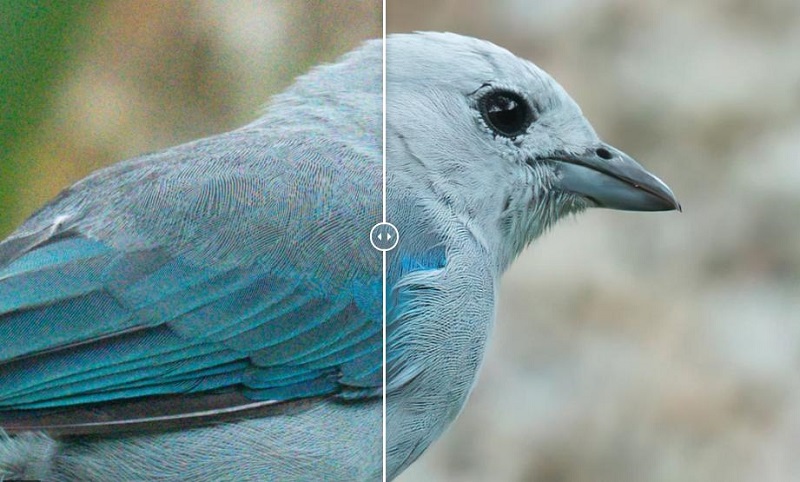
Topaz Gigapixel AI is a popular choice for professional photographers and graphic designers. It uses artificial intelligence to enlarge images without losing quality or detail. The software upscales images up to 600% while preserving important details such as edges, textures, and colors. It also offers batch processing, making it an efficient tool for editing multiple images at once. However, its high price point may be a drawback for some users.
2. Adobe Photoshop
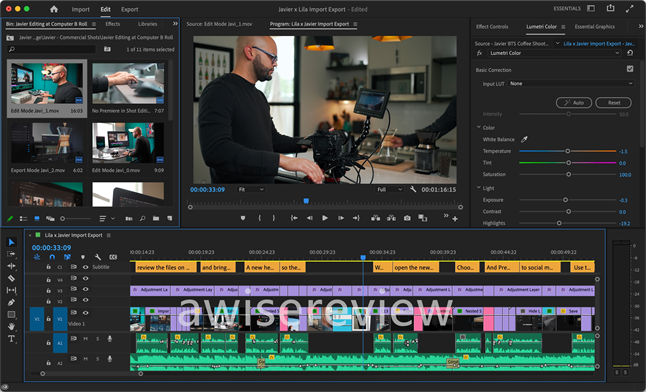
Adobe Photoshop is a well-known photo editing software that also includes an upscaling feature. The software uses algorithms to add pixels to the image, thus increasing its size without sacrificing too much detail. While Adobe Photoshop offers other powerful photo editing features, its upscaling capability may not be as robust as other specialized upscaling tools on the market.
3. Waifu2x
Waifu2x is a free, open-source upscaling tool that uses deep convolutional neural networks to upscale images. This software is particularly effective in upscaling anime-style images with fine lines and small details. It offers both single-image and batch processing options. However, it may not be as user-friendly as some other upscaling tools, and its effectiveness on non-anime images may be limited.
4. Let’s Enhance
Let’s Enhance is an online platform offering a range of image enhancement tools, including an upscaling feature. It uses machine learning algorithms to analyze the image and enhance its quality. Users can choose from several different upscaling options, depending on their needs. Let’s Enhance also offers a user-friendly interface and affordable pricing plans. However, it may not be as powerful as some specialized upscaling tools on the market.
5. Aiseesoft Image Enlarger Online

AI Image Enlarger is a cloud-based image upscaling tool that uses AI algorithms to enhance images. The software claims to upscale images up to 40 times their original size while maintaining quality and detail. It offers both single-image and batch processing options, and its user interface is straightforward and easy to navigate. However, some users have reported issues with slow processing times, especially when working with larger images.
In conclusion, each of these image upscalers has its strengths and weaknesses. Topaz Gigapixel AI is a powerful tool for professional photographers but comes with a high price tag. Adobe Photoshop offers an upscaling feature as part of its broader photo editing capabilities. Waifu2x is an effective tool for anime-style images, Let’s Enhance is affordable and user-friendly, and AI Image Enlarger claims to upscale images up to 40 times their original size. Ultimately, the best image upscaler for you will depend on your specific needs and budget.
Factors to Consider When Choosing an Image Upscaler Tool
Image upscaling is a popular technique for enhancing the quality and resolution of images. With the growing demand for high-quality visuals, choosing the right image upscaler tool has become more critical than ever. In this section, we will discuss some essential factors to consider before selecting an image upscaler tool.
1. Algorithm
The algorithm used by an image upscaler tool plays a vital role in determining the quality of the upscaled image. Different algorithms work better on specific types of images, such as portraits or landscapes. Therefore, it’s essential to choose an upscaler tool that uses a suitable algorithm for your particular image type.
2. Accuracy
Accuracy is another crucial factor to consider when selecting an image upscaler tool. A good upscaler tool should accurately upscale an image without distorting or losing details. To determine the accuracy of an upscaler tool, you can read reviews or try out their trial versions.
3. Speed
The speed at which an image upscaler tool processes an image can affect your productivity. If you have a large number of images to upscale, you may want to choose a tool that can process images quickly without compromising on quality.
4. Ease of Use
An image upscaler tool should be easy to use, even for beginners. A complicated user interface or unclear instructions can make the process frustrating, leading to a subpar result. Look for tools that have intuitive interfaces and clear instructions.
5. Pricing
Pricing is always a consideration when choosing any tool, including an image upscaler. Some tools are free, while others require payment. When choosing a paid tool, consider the features, accuracy, and ease of use, and decide whether the cost is worth it.
In conclusion, choosing the right image upscaler tool can make a significant difference in the quality of your upscaled images. Consider the algorithm, accuracy, speed, ease of use, and pricing before making a final decision. By selecting the right tool, you can enhance your photos and make them more visually appealing.
Tips for Getting the Best Results with Image Upscaler Tools
Image upscaling is a powerful technique that can transform low-resolution images into sharper, more detailed pictures. With the right image upscaler tool and a few tips, you can enhance your photos like a pro. Here are some tips to help you get the best results with image upscaler tools:
1. Choose the Right Tool
There are many image upscaler tools available, each with its own strengths and weaknesses. Look for a tool that is easy to use and produces high-quality results. Some of the top image upscaler tools include Topaz Gigapixel AI, Let’s Enhance, and Waifu2x. Be sure to read reviews and compare features before selecting a tool.
2. Start with High-Quality Source Images
The quality of your source images plays a big role in the final result. You will get better results if you start with high-quality images. If you have a low-resolution image, try to find a higher resolution version or enlarge it as much as possible before using an image upscaler tool.
3. Adjust the Settings
Most image upscaler tools come with settings that you can adjust to get the best results. Experiment with different settings, such as noise reduction and sharpness, to see what works best for your photo. Don’t be afraid to try different combinations until you find the perfect balance.
4. Use Multiple Passes
Some image upscaler tools allow you to use multiple passes to get even better results. This involves running the image through the upscaler tool multiple times with slightly different settings. While this takes longer, it can produce significantly better results.
5. Don’t Overdo It
While image upscaler tools can work wonders, they can also be overused. If you upscale an image too much, it can start to look unnatural and lose detail. Only upscale an image as much as necessary to achieve the desired result.
By following these tips, you can get the best results possible with image upscaler tools. Keep in mind that image upscaling is not a substitute for high-resolution images, but it can help you enhance your photos and bring out details that were previously hidden.
Common Mistakes to Avoid When Using Image Upscaler Tools
Image upscaling is a popular technique that allows you to increase the resolution and size of your photos without losing their quality. However, using an image upscaler tool incorrectly can result in blurry, pixelated, or distorted images. To help you avoid these issues, here are some common mistakes to avoid when using image upscaler tools:
Mistake #1: Upscaling too much
One of the most common mistakes people make when using image upscalers is upscaling too much. While it may be tempting to increase the size of your image as much as possible, this can result in a loss of quality and sharpness. Instead, try to upscale your image by no more than 2x-3x its original size.
Mistake #2: Not choosing the right algorithm
Different upscaling algorithms can produce vastly different results, so it’s essential to choose the right one for your needs. Some algorithms work better on certain types of images, such as photographs or graphics, while others are better suited for enlarging text or line art. Make sure to research and test various algorithms to find the best option for your specific image.
Mistake #3: Using low-quality source images
The quality of your source image greatly affects the quality of the upscaled image. If you start with a low-resolution or poor-quality image, no amount of upscaling will improve the final outcome significantly. Always use the highest quality source image available, and if possible, avoid using compressed or heavily edited images.
Mistake #4: Ignoring post-processing
While image upscaling tools can do an excellent job of increasing the size and resolution of your images, they don’t always produce perfect results. Post-processing techniques, such as sharpening or noise reduction, can help improve the overall quality of your upscaled image. Don’t forget to apply these techniques as needed to achieve the best possible results.
In conclusion, image upscaling can be a powerful tool for enhancing your photos, but it’s essential to use it correctly to achieve the best results. Avoiding these common mistakes when using image upscaler tools will help you produce high-quality upscaled images that are sharp, clear, and true to the original.
FAQs About Image Upscaling and Image Upscaler Tools
If you’re new to the world of image upscaling, you may have a few questions. Here are some frequently asked questions about image upscaling and image upscaler tools:
What is image upscaling?
Image upscaling is the process of increasing the resolution or size of an image using software. This is particularly useful when you want to print or display an image at a larger size than its original version. Image upscaling allows you to enhance the details in your photo and make it look sharper and more defined.
How do image upscaler tools work?
Image upscaler tools use sophisticated algorithms to analyze the pixels in an image and predict what information might be present in areas that are not well-defined. These algorithms then create new pixels based on that analysis, effectively expanding the size of the image without losing quality.
Are all image upscaler tools the same?
No, different image upscaler tools use different algorithms to upscale images. Some are more effective than others, depending on the type of image you’re working with and the level of detail you want to achieve. It’s important to do your research and choose an image upscaler tool that best suits your needs.
Can image upscaling improve the quality of low-resolution images?
While image upscaling can certainly help improve the quality of low-resolution images, there are limits to what it can do. If an image is very pixelated or blurry, it may not be possible to upscale it without sacrificing quality. However, even in these cases, image upscaling can still help reduce the appearance of noise and artifacts in the image.
Do I need to have technical expertise to use an image upscaler tool?
Most image upscaler tools are designed to be user-friendly and easy to use, even for those without technical expertise. However, it’s still important to read the instructions carefully and understand how the tool works before using it. Additionally, it’s a good idea to experiment with different settings and options to achieve the best results for your particular image.
Conclusion
Image upscaling has become an essential tool for photographers, graphic designers, and anyone who wants to enhance the quality of their images. It allows you to enlarge your images without losing their sharpness or clarity, making them suitable for different purposes.
By using the right image upscaler tools, you can take your photographs to the next level, giving them a professional look and feel. The top five image upscaler tools discussed in this article are all excellent options for enhancing your photos, but it’s vital to choose the one that best suits your needs.
When choosing an image upscaler tool, consider factors such as its ease of use, features, pricing, and compatibility with your operating system. Additionally, be sure to avoid common mistakes when using these tools, such as maximizing the scale too much, which can lead to pixelation and loss of image quality.
To get the best results from image upscaling, follow some tips, such as using high-quality images, adjusting the settings correctly, and experimenting with different upscaling algorithms.







