Do you have old photos that didn’t age well and are looking for a way to bring them back to life? Look no further than Topaz Gigapixel AI.
Topaz Gigapixel AI is an advanced image resizer that uses artificial intelligence to enhance the quality of your photos, creating stunning high-resolution images. Unlike traditional photo editing software, Topaz Gigapixel AI uses machine learning algorithms to analyze and process your images, resulting in sharper, more detailed, and natural-looking images.
One of the significant benefits of using Topaz Gigapixel AI for photo enhancement is the level of detail it can add to your old photos. The software can upscale images up to 600% while preserving their visual information, making it ideal for retouching vintage photos or enlarging small images without losing quality.
Enhancing old photos with Topaz Gigapixel AI is easy and straightforward. Start by selecting the image you want to enhance and opening it in the software. Then choose the output size and processing mode, and let the software work its magic. Within seconds, you’ll have a high-quality, enhanced image ready to be saved and shared.
Compared to other photo enhancement tools, Topaz Gigapixel AI stands out for its advanced AI-powered algorithms, which produce higher quality images than traditional resizing methods. Additionally, it’s user-friendly, making it easy for users of all skill levels to use.
To make the most out of Topaz Gigapixel AI, here are some tips and tricks:
- Use the “Face Refinement” option to enhance facial details when processing portraits.
- Experiment with different processing modes to find the one that works best for your image.
- Avoid upscaling images beyond 600%, as this may result in pixelation and loss of sharpness.
In conclusion, Topaz Gigapixel AI is a powerful tool for anyone looking to enhance their old photos. By using advanced AI algorithms, it can produce high-quality, detailed images that are sure to impress. Avoid some common mistakes and follow these tips and tricks, and you’ll be on your way to taking your photo editing game to the next level.
What is Topaz Gigapixel AI and How Does it Work?
Topaz Gigapixel AI is an AI-powered photo enhancement software that uses machine learning algorithms to enhance the quality of your photos. It works by analyzing the pixels in your image and predicting how they should be enhanced based on patterns it has learned from a vast database of high-resolution images.
Unlike traditional photo editing software, which can only enlarge images by increasing the size of individual pixels, Topaz Gigapixel AI can create new pixels that match the surrounding ones, resulting in a much more natural-looking image. This technology is called “AI upscaling,” and it’s what sets Topaz Gigapixel AI apart from other photo enhancement tools on the market.
To use Topaz Gigapixel AI, simply upload your image into the software and choose the level of enhancement you desire. The software will then analyze your photo and apply its machine learning algorithms to enhance every detail in your image, resulting in a much sharper and more detailed final product.
One of the key benefits of Topaz Gigapixel AI is its ability to preserve the original details of your image while enhancing its overall quality. This means that you can enlarge your photos without sacrificing their sharpness or clarity, making it an ideal tool for restoring old photos or enlarging low-resolution images.
Overall, Topaz Gigapixel AI is a powerful and innovative photo enhancement tool that uses cutting-edge AI technology to enhance your images like a pro. Whether you’re a professional photographer or just looking to improve the quality of your personal photos, Topaz Gigapixel AI is definitely worth trying out. What’s more, Topaz Labs provide video quality enhancer solution.
The Benefits of Using Topaz Gigapixel AI for Photo Enhancement
Topaz Gigapixel AI is an innovative and powerful software that can enhance your old photos like a pro. Here are some of the benefits of using this cutting-edge software for photo enhancement:
1. High-Quality Results
Topaz Gigapixel AI uses advanced algorithms to analyze and enhance your old photos, resulting in incredibly high-quality images that look like they were taken yesterday. The software can enlarge and enhance your photos up to 600%, without sacrificing quality.
2. Time-Saving
With Topaz Gigapixel AI, you don’t have to spend hours manually retouching and enhancing your old photos. The software does all the work for you, allowing you to save time and focus on other important tasks.
3. Easy to Use
Topaz Gigapixel AI has a user-friendly interface that makes it easy for anyone to use, regardless of their technical skills. You can quickly enhance your photos with just a few clicks, and the software will automatically adjust the settings to provide optimal results.
4. Cost-Effective
Using traditional methods to enhance your old photos can be costly, especially if you’re working with a professional photo editor. With Topaz Gigapixel AI, you can achieve professional-quality results at a fraction of the cost.
5. Versatile
Topaz Gigapixel AI can be used to enhance a wide range of photos, including old family photos, wedding photos, landscape photos, and more. The software can also be used to enlarge images for printing, creating beautiful wall art or photo albums.
Overall, Topaz Gigapixel AI is an excellent investment for anyone looking to restore and enhance their old photos. Its advanced technology, ease of use, and cost-effectiveness make it a top choice for photo enthusiasts and professionals alike.
Steps to Enhancing old photos with Topaz Gigapixel AI
Topaz Gigapixel AI is an excellent tool for restoring and enhancing old photos. With its advanced artificial intelligence technology, it can enlarge images without sacrificing quality, reduce noise and blur, and restore details lost over time.
Official website of Gigapixel AI from Topaz: Click Here
Here’s a step-by-step guide to enhancing your old photos with Topaz Gigapixel AI:

- Open Topaz Gigapixel AI and import your old photo.
- Choose the enlargement size you want. Topaz Gigapixel AI can increase the resolution of your image up to 600% without losing quality.
- Adjust the sharpness and noise reduction settings to your liking. You can use the preview feature to see how your changes affect the image before applying them.
- Use the “Remove Blur” feature to enhance blurry areas in your photo.
- Use the “Remove Noise” feature to clean up any grainy or noisy areas in your photo.
- Use the “Fix JPEG Artifacts” feature to remove any compression artifacts that may be present in your photo.
- Use the “Face Refinement” feature to enhance facial features and make them look more distinct and detailed.
- Save your enhanced photo in a format of your choice.
In conclusion, Topaz Gigapixel AI is an incredibly powerful tool for enhancing old photos. With its advanced AI technology and user-friendly interface, anyone can get professional-level results with just a few clicks. Give it a try and see the difference for yourself!
Comparison of Topaz Gigapixel AI with Other Photo Enhancers
Topaz Gigapixel AI is among the most advanced, user-friendly photo enhancement software on the market today. However, with so many other photo enhancer available, how does it compare? In this section, we will take a look at some of the most popular photo enhancement tools and compare them to Topaz Gigapixel AI.
Adobe Photoshop
Adobe Photoshop is one of the most well-known and widely used photo editing software options available. While it is undoubtedly a powerful tool, it is not specifically designed for photo enhancement. Photoshop lacks the advanced AI technology found in Topaz Gigapixel AI, which allows for more precise and effortless photo enhancement. Furthermore, using Photoshop requires a certain level of skill and experience, whereas Topaz Gigapixel AI is much more accessible to novice users.
Luminar AI
Luminar AI is another photo enhancement software that has gained popularity recently. Like Topaz Gigapixel AI, it uses AI technology to enhance images. However, Luminar AI lacks some of the features found in Topaz Gigapixel AI, such as the ability to upscale images without losing detail. Additionally, Luminar AI can be slower than Topaz Gigapixel AI when processing large image files.
ON1 Photo RAW
ON1 Photo RAW is a comprehensive photo editing and organization suite. While it has some photo enhancement features, its primary focus is on editing rather than enhancement. ON1 Photo RAW does have some AI-powered features, but they are not as advanced as those found in Topaz Gigapixel AI. Additionally, ON1 Photo RAW can be quite complex and overwhelming for novice users.
In conclusion, while there are several high-quality photo enhancement tools available, Topaz Gigapixel AI stands out for its advanced AI technology, user-friendliness, and unique features like upscaling without losing detail. Whether you’re a professional photographer or just looking to enhance some old family photos, Topaz Gigapixel AI is a powerful and reliable choice.
Tips and Tricks for Getting the Most Out of Topaz Gigapixel AI
Gigapixel is a powerful tool that can help you bring your old and low-resolution photos back to life. With its advanced AI technology, you can upscale your images up to 600% without losing any details or quality.
To help you make the most out of this amazing software, here are some tips and tricks:
Use the right image format
Topaz Gigapixel AI works best with JPEG and TIFF formats. If you have an old photo in a different format, convert it to either of these formats before using Gigapixel AI to enhance it.
Choose the right settings
When using Topaz Gigapixel AI, you’ll have several options to choose from when it comes to enhancing your photos. Make sure to experiment with different settings to find the one that works best for your specific image.
Be patient
Enhancing a photo takes time, especially if you’re working with a high-resolution image. Don’t rush the process and give the software enough time to do its job correctly.
Avoid overdoing it
While it’s tempting to push the software to its limits and upscale your image as much as possible, it’s crucial to avoid overdoing it. If you push things too far, your image may start to look unnatural and lose its original quality.
Use the preview window
Topaz Gigapixel AI has a preview window that allows you to see the changes you’re making to your image in real-time. Use this feature to ensure that you’re happy with the results before applying any changes.
Common Mistakes
Topaz Gigapixel AI is a powerful tool for photo enhancement, but it’s not foolproof. If used incorrectly, you could end up with results that are less than satisfactory. Here are some common mistakes to avoid when using Topaz Gigapixel AI:
Mistake #1: Not using the correct input settings
One of the most significant mistakes you can make is not using the right input settings when enhancing your photos with Topaz Gigapixel AI. The input settings determine the resolution and file type of the image you’re enhancing. Be sure to choose the appropriate input setting based on the quality of your original image.
Mistake #2: Overusing the software
While Topaz Gigapixel AI can do wonders in enhancing old photos, it’s not meant to be overused. If you apply too much enhancement, it can result in unnatural-looking images. Use the software judiciously, and don’t go overboard with the enhancements.
Mistake #3: Ignoring the output settings
The output settings determine the resolution and file type of the enhanced image. Make sure to select the appropriate output settings so that the final image looks as good as possible. Ignoring the output settings can lead to images that are either too large or too small, which can affect their overall quality.
Mistake #4: Not previewing the changes
Another mistake to avoid is not previewing the changes you’ve made before saving the final image. Previewing allows you to see how the enhancements look before committing to them. This step is essential because it helps you catch any mistakes or unwanted changes before saving the final image.
Mistake #5: Using low-quality source images
No matter how great Topaz Gigapixel AI is, it can’t work miracles with low-quality source images. If your original photo is blurry or pixelated, no amount of enhancement will make it look perfect. So, always start with the best quality image possible.
By avoiding these common mistakes, you can get the best possible results when enhancing your old photos using Topaz Gigapixel AI. Remember to use the correct input and output settings, not overuse the software, preview changes before saving, and start with high-quality source images.
FAQs
If you’re thinking about using Topaz Gigapixel AI for photo enhancement, you may have a few questions about how it works and what to expect. Here are some frequently asked questions.
How does Topaz Gigapixel AI work?
It uses machine learning algorithms to analyze your images and determine the best way to increase their size and quality. It creates new pixels based on patterns found in the original image data, resulting in a higher-resolution and cleaner-looking image.
Can Topaz Gigapixel AI work with any type of photo?
Yes, It can work with virtually any type of photo, including RAW files and JPEGs. However, the quality of the final result will depend on factors such as the original image resolution and the amount of detail present in the photo.
Is Topaz Gigapixel AI easy to use?
Yes, It is relatively easy to use, with a simple user interface and step-by-step instructions available. However, it does require a powerful computer with a dedicated graphics card to run smoothly.
Can Topaz Gigapixel AI be used for commercial purposes?
Yes, It can be used for commercial purposes, but you’ll need to purchase a commercial license. The standard license is intended for personal use only.
Does Topaz Gigapixel AI offer a money-back guarantee?
Yes, It comes with a 30-day money-back guarantee, so if you’re not satisfied with the results, you can request a refund.
Topaz Gigapixel AI can be a powerful tool for enhancing old and low-resolution photos. By understanding how it works and what to expect, you can make an informed decision about whether it’s right for your needs.

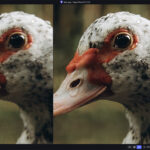





Pingback: Top 13 Video Quality Enhancers Powered by Al - AWiseReview