Topaz Photo AI is an advanced photo editing software that utilizes artificial intelligence and machine learning algorithms to enhance your images. Whether you’re a professional photographer or an amateur enthusiast, Topaz AI can take your photos to the next level with just a few clicks.
What is Topaz Photo AI and How Does it Work?
Topaz Photo AI is a revolutionary photo editing software that uses artificial intelligence to enhance your photos. It employs sophisticated algorithms to analyze your images and identify areas that can be improved, such as color correction, noise reduction, and detail enhancement.

The software uses machine learning to learn from its users’ behavior and continuously improve its performance. This means that the more you use Topaz Photo AI, the better it becomes at understanding what you want to achieve with your photos.
Topaz Photo AI works by leveraging the power of neural networks, which are modeled after the structure of the human brain. These networks are capable of recognizing patterns and making complex decisions based on the data they receive. In the case of Topaz Photo AI, these networks are trained on vast amounts of image data, enabling them to identify specific features and apply edits with incredible precision.
Using Topaz Photo AI is incredibly easy. Simply upload your image into the software, and it will automatically apply a range of enhancements and corrections to make your photo look its best. You can adjust these edits using simple sliders to fine-tune the results until you’re happy with the final image.
Overall, Topaz Photo AI is an incredibly powerful tool for anyone who wants to take their photo editing to the next level. By harnessing the latest advances in artificial intelligence, this software can save you time and effort while producing stunning results that are sure to impress.
Top Features of Topaz Photo AI that Make it Stand Out
As a photographer or graphic designer, you want to create stunning images that stand out from the crowd. However, photo editing can be time-consuming and challenging, especially if you don’t have the right tools at your disposal. This is where Topaz Photo AI comes in. Topaz Photo AI is an innovative photo editing software that uses artificial intelligence to enhance your images automatically. Here are some top features that make it stand out from other photo editing software:
AI-powered Editing
Topaz Photo AI uses advanced machine learning algorithms to improve your images’ quality automatically. The software can identify different objects within an image, such as faces, landscapes, and skies, and apply specific enhancements to each area. You can also adjust settings manually if you prefer.
Noise Reduction
One issue many photographers face is the presence of grainy noise in their images. Topaz Photo AI can remove this noise while preserving fine details in your photos, resulting in sharper and clearer images.
Sharpening
Sharpening is a crucial step in photo editing, and Topaz Photo AI excels in this area. The software can sharpen images while reducing artifacts and halos, resulting in more natural-looking results.
Batch Processing
If you have multiple images that need editing, batch processing can save you a lot of time. With Topaz Photo AI, you can edit multiple images simultaneously, allowing you to create a consistent look across your entire portfolio.
User-Friendly Interface
Topaz Photo AI has a user-friendly interface that makes it easy to use, even for beginners. The software’s layout is intuitive, and there are plenty of tutorials and guides available online to help you get started.
In conclusion, Topaz Photo AI is an excellent tool for anyone looking to streamline their photo editing process. Its AI-powered editing, noise reduction, sharpening, batch processing, and user-friendly interface make it stand out from other photo editing software.
How to Install and Set Up Topaz Photo AI on Your Computer
Topaz Photo AI is a powerful photo editing software that can revolutionize the way you edit your photos. If you’re interested in using this software, here’s a step-by-step guide on how to install and set up Topaz Photo AI on your computer.
First, visit the Topaz Labs website and download the installer for Topaz Photo AI. Once you have downloaded the installer, open it and follow the instructions provided by the installation wizard.
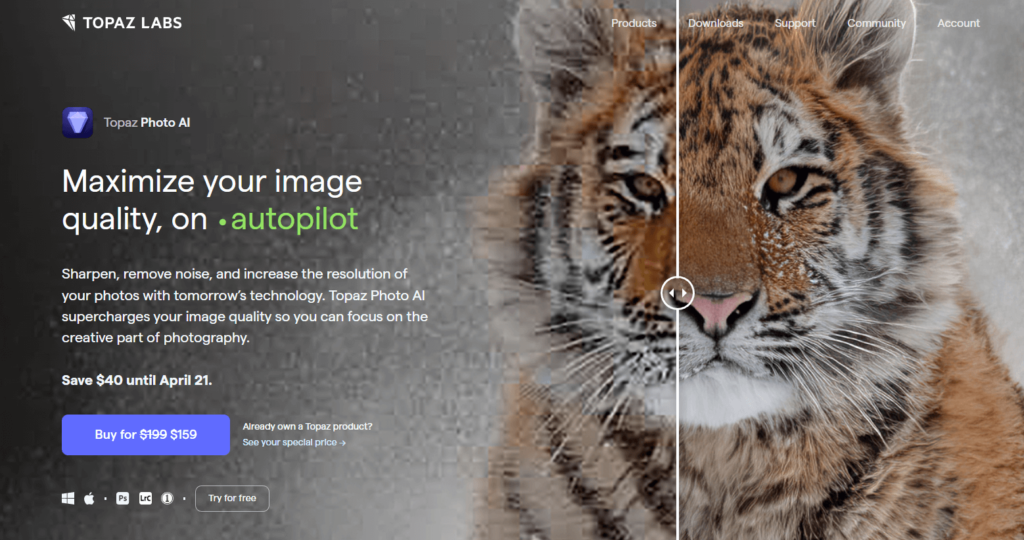
During the installation process, you will be asked to choose the destination folder where you want Topaz Photo AI to be installed. Make sure to select a location that is easily accessible and has enough space to accommodate the software.
Once the installation is complete, launch Topaz Photo AI and activate the software using your license key. If you don’t have a license key, you can purchase one from the Topaz Labs website.
After activating Topaz AI, you can start using it to edit your photos. Before you begin, though, it’s a good idea to familiarize yourself with the software’s interface and features.
In the top left corner of the screen, you’ll find the File menu, which allows you to open, save, and export your photos. To the right of the File menu, you’ll see the Edit menu, which contains various tools and settings that you can use to adjust your photos.
At the bottom of the screen, you’ll find the Preset panel, which offers a range of pre-designed filters and effects that you can apply to your photos. You can also create your presets by adjusting the various settings available in Topaz AI.
Overall, installing and setting up Topaz Photo AI on your computer is a straightforward process. By following these steps, you can quickly get started with this powerful photo editing software and start producing stunning images.
The Benefits of Using Topaz AI for Photo Editing
Are you tired of spending hours editing your photos manually? Do you want to achieve professional-level results without the hassle? Look no further than Topaz AI.
With its advanced artificial intelligence technology, Topaz Photo AI can transform your photos effortlessly. Its features include automatic adjustments to exposure, color balance, and noise reduction, all with just the click of a button. This means you can focus on perfecting your creative vision, rather than getting bogged down in tedious editing work.
One of the biggest benefits of using Topaz AI is its ability to save time and effort. Traditional photo editing software requires extensive training and experience to achieve desirable results. With Photo AI, however, even beginners can achieve stunning results within minutes. This makes it an ideal solution for anyone who wants to improve their photography skills or simply streamline their workflow.
Another major benefit of Topaz Photo AI is its flexibility. Whether you’re working with RAW files, JPEGs, or TIFFs, Photo AI is compatible with all popular file formats. It also works seamlessly with Adobe Photoshop, Lightroom, and other editing programs, allowing for effortless integration into your existing workflow.
Finally, Topaz Photo AI offers excellent value for money. With affordable pricing options and a range of subscription plans, there’s something for everyone. And with regular updates and new features constantly being added, Photo AI will continue to be a valuable asset to your photo editing toolkit.
In conclusion, Topaz Photo AI is a game-changer for both amateur and professional photographers. Its powerful AI technology, ease of use, and compatibility make it a top choice for anyone looking to revolutionize their photo editing process. Try it out today and see the difference for yourself.
How Topaz Photo AI Can Save You Time and Effort in Editing Photos
Are you tired of spending hours on photo editing, only to end up with mediocre results? Look no further than Topaz AI. This powerful software uses artificial intelligence to enhance your photos in ways that traditional editing tools simply can’t match.
One of the biggest advantages of Topaz Photo AI is how much time it can save you in the editing process. With its advanced algorithms, the software can quickly analyze your photo and make adjustments to lighting, color, and other factors to create a stunning final product. In fact, many users report that they’re able to achieve a polished and professional look in just minutes, rather than hours.
But perhaps even more impressive than the speed of Topaz AI is the quality of the results. The software is designed to identify and correct common issues like noise, blur, and artifacting, while also enhancing details and textures in your images. The end result is a photo that looks sharper, clearer, and more vibrant than ever before.
Of course, the time savings and improved results aren’t the only benefits of using Topaz Photo AI for your photo editing needs. The software is also incredibly user-friendly, with an intuitive interface that makes it easy to get started even if you’re not technically inclined. And because it’s constantly learning and evolving based on user feedback, you can rest assured that you’re always getting the latest and greatest in photo editing technology.
So if you’re ready to revolutionize your photo editing workflow and start producing stunning, professional-quality images in record time, give Topaz AI a try today. You won’t be disappointed!
Top Tips for Getting the Most Out of Topaz Photo AI
Topaz Photo AI is an excellent photo editing tool that can help you enhance your pictures quickly and efficiently. Here are some tips to get the most out of this amazing software:
- Use Topaz Photo AI as a Plugin: Topaz AI can work as a plugin for various photo editing software like Adobe Lightroom, Photoshop, and Capture One. By using it as a plugin, you can access its features directly from the interface of the photo editing software you’re using.
- Experiment with Different Presets: Topaz Photo AI comes with many presets that can give your photos a unique look and feel. Try experimenting with different presets until you find the one that works best for your photo.
- Refine Your Edits with Masking: One of the most useful features of Topaz AI is its masking functionality. This feature allows you to refine your edits selectively, giving you complete control over the final output.
- Fine-Tune Your Adjustments: Topaz Photo AI offers various sliders that allow you to fine-tune your adjustments further. Take advantage of these sliders to get your desired level of contrast, saturation, and sharpness.
- Utilize Batch Processing: If you have a lot of photos that need similar edits, then batch processing can save you time and effort. With Topaz AI, you can apply edits to multiple photos at once, ensuring consistency across all your images.
- Save Your Custom Presets: Once you’ve found the perfect combination of settings, don’t forget to save them as custom presets. This way, you’ll be able to use them again in the future, saving you time and effort in your editing workflow.
In conclusion, Topaz Photo AI is an excellent tool for anyone looking to enhance their photos quickly and efficiently. By utilizing these tips, you’ll be able to get the most out of the software and take your photo editing skills to the next level.
Customer Reviews: What People Are Saying About Topaz Photo AI
Topaz Photo AI has been quite the talk among photography enthusiasts, and it’s no wonder why. The software’s impressive artificial intelligence technology has made photo editing easier, faster, and more efficient than ever before. But don’t take our word for it. Here are some of the things people are saying about Topaz AI:
“I was blown away by how much time I saved in post-processing with Topaz Photo AI. The software’s AI technology is incredibly accurate, and it produced phenomenal results.” – John, professional photographer
“As someone who edits photos regularly, I can say without a doubt that Topaz Photo AI is a game-changer. The software makes editing a breeze, and the results are stunning.” – Sarah, hobbyist photographer
“I’ve tried a lot of photo editing software over the years, but nothing compares to Topaz Photo AI. It’s intuitive, easy-to-use, and produces high-quality results every time.” – Michael, freelance photographer
“Topaz Photo AI has completely transformed my workflow. The software’s ability to remove noise and sharpen images with just a few clicks is nothing short of amazing.” – Lisa, wedding photographer
The praise for Topaz Photo AI doesn’t stop there. Customers rave about its affordability, user-friendly interface, and ability to produce professional-level results. If you’re looking to revolutionize your photo editing workflow, Topaz AI is definitely worth checking out. Apart from photo AI, Topaz also have deep learning on exceptional quality video matters. You can get the detailed info on Topaz Video AI.
Topaz Photo AI Pricing and Subscription Options

Topaz Photo AI is a powerful photo editing tool that has revolutionized the way people edit their photos. With its advanced features and intuitive interface, it’s no wonder why so many photographers and graphic designers rely on Topaz Photo AI for their editing needs.
So, how much does this amazing software cost? Luckily, Topaz Photo AI offers several pricing and subscription options to fit your budget and needs.
Firstly, you can purchase a perpetual license for Topaz Photo AI for a one-time fee of $199.99. This option gives you lifetime access to the software with free updates and technical support for one year.
For those who need Topaz Photo AI for a short period, the monthly subscription is an excellent choice. At only $15.99 per month, this option allows you to use the software without any long-term commitment.
In addition, Topaz Labs offers a bundle package that includes Topaz Photo AI along with other popular photo editing software such as Gigapixel AI and Sharpen AI. The bundle package costs can be got in the official website: topazlabs.com
No matter which pricing or subscription option you choose, Topaz Photo AI guarantees high-quality results and efficient workflow that saves your time and effort in photo editing.
In conclusion, if you’re looking for a professional photo editing software that delivers outstanding results, Topaz Photo AI is an excellent choice. With its affordable pricing and flexible subscription options, you can enjoy the benefits of this outstanding software without breaking the bank.
FAQs About Topaz Photo AI
If you’re new to Topaz Photo AI or simply have some questions about the software before making a purchase, we’ve got you covered. Below are some frequently asked questions and answers that can help you better understand what Topaz Photo AI is all about.
How does Topaz Photo AI differ from other photo editing software?
Unlike traditional photo editing software that relies on manual adjustments and filters, Topaz Photo AI uses AI-powered technology to analyze and identify specific elements in your photos, such as color, contrast, and detail. This allows for more accurate and efficient adjustments, resulting in higher-quality images.
Can Topaz Photo AI be used by beginners?
Yes, definitely! Topaz Photo AI’s user-friendly interface makes it easy for anyone to use, regardless of their level of experience with photo editing software. Plus, its AI-powered features can help automate many of the editing tasks that may be intimidating for beginners.
Is Topaz Photo AI compatible with Mac and Windows?
Yes, Topaz Photo AI is compatible with both Mac and Windows operating systems. Simply visit our website and select the appropriate download link based on your operating system.
How much does Topaz Photo AI cost?
Topaz Photo AI offers several subscription options, including monthly and annual plans, which vary in price depending on the features and level of access you require. If you want to buy it, you can save $40 now.
Please visit our website for more information on pricing and subscription options.
Does Topaz Photo AI offer any support or training resources?
Absolutely! Topaz Photo AI offers extensive online support and training resources to help you get started and make the most out of your experience with the software. From tutorials to user forums, we’ve got you covered.
We hope these FAQs have provided you with a better understanding of what Topaz AI is and how it can benefit your photo editing needs. If you have any further questions, please don’t hesitate to reach out to our customer support team.

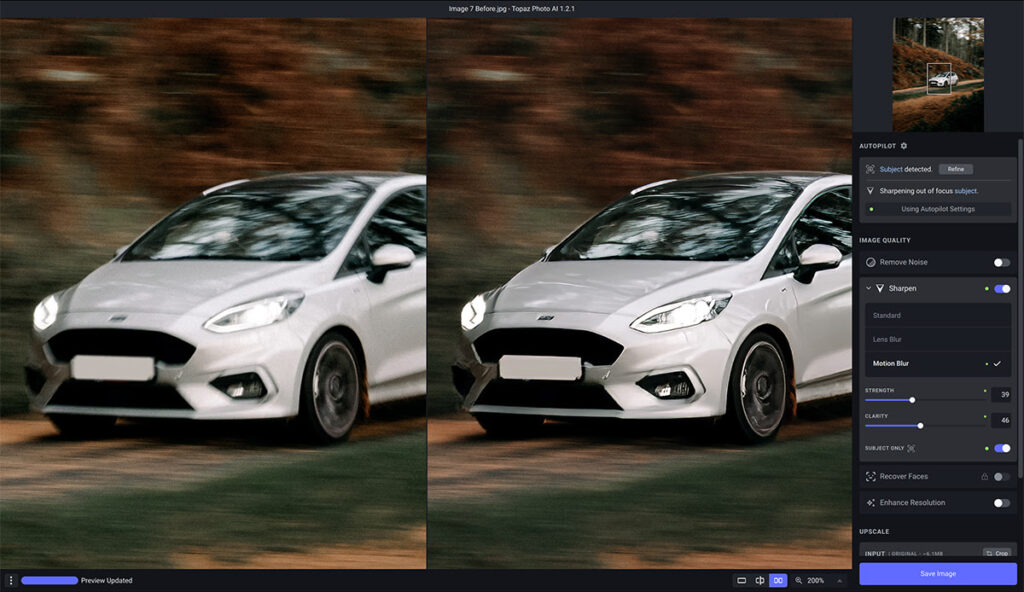
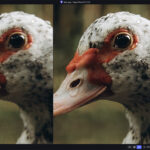





Pingback: Topaz Sharpen AI: Save Your Old and Damaged Photos
Pingback: Why Topaz Video AI is a Must-Have Tool for Every Video Creator
Pingback: Topaz Labs Review: Can It Really Transform Your Photography? -