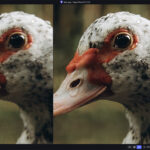Introduction to AI Photo Enhancers
Artificial intelligence (AI) has revolutionized the way we interact with technology, and photo editing is no exception. With the rise of AI-powered photo enhancer, anyone can now transform their ordinary photos into stunning visuals with just a few clicks.
AI photo enhancers use complex algorithms to analyze and enhance various aspects of an image, such as color, brightness, contrast, and sharpness. This technology can even detect and correct flaws in images, such as noise and blur, resulting in superior quality photos.
Gone are the days when you had to spend hours learning complex editing software or rely on expensive professionals to enhance your photos. Now, all you need is access to one of the many AI photo enhancers available online.
In this article, we will take a closer look at the top 5 AI photo enhancers available in the market and explore how they can help you create stunning visuals quickly and effortlessly. But before that, let’s first understand why using AI photo enhancers is beneficial and how it can improve your photography skills.
Top 7 AI-powered Photo Enhancers
With the advancements in technology, photo enhancement has become much more accessible for everyone. Artificial Intelligence (AI) photo enhancers have revolutionized the way we edit our photos, making it easier and more efficient than ever before. Here are the top 5 AI photo enhancers that will help you create stunning visuals.
1. Topaz Labs Gigapixel AI – Best Option

Topaz Labs Gigapixel AI is designed specifically for photographers who want to enhance the resolution of their photos. This tool uses advanced machine learning algorithms to add detail and clarity to your images without compromising quality. With this AI photo enhancer, you can upscale your photos up to 600% without sacrificing sharpness or losing detail. Apart from Gigaoixel, Topaz Labs also published Photo AI that will maximize your image quality on .autopilot.
2. VideoProc Vlogger – Create and Recreate
Price: Free Software
Platform: Windows, Mac
VideoProc Vlogger is a widely used create and recreate video editor powered by AI. It can make cinematic vidoes for everyday creativity, special moments, or fun.
Functions of VidoProc Vlogger:

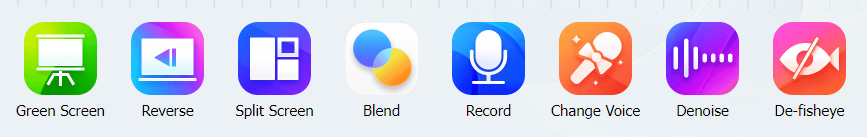
Features:
- Visualized Speed Ramping – Control Speed Like a Pro
- Motion Effect for Videos and Photos – Create Camera Movements
- Color Grading & Color Correction- Precise color correction and HSL secondary, Remove noise, fix grainy photos, Support RAW files and LOG footage
- Studio-grade Audio Editing – Make Videos Emotional
How to Use VideoProc Vlogger to enhance photos?
3. Aiseesoft Image Upscaler Online – Free
- Price: Free
- Platfrom: Online
Aiseesoft Photo Enhancer is a powerful photo editing software that can enhance and improve your images with just a few clicks. The software uses advanced algorithms to automatically adjust color, brightness, contrast, and sharpness levels, resulting in stunning images that look professionally edited.

One of the standout features of Aiseesoft Photo Enhancer is its ability to upscale low-resolution images without losing quality. This is perfect for anyone who wants to print or display their photos in larger formats but doesn’t have access to high-resolution images. The software uses AI technology to intelligently add details and remove noise from low-quality images, resulting in crisp and clear enlargements.
Another great feature of Aiseesoft Photo Enhancer is its batch processing capabilities. This allows you to apply the same enhancements to multiple images at once, saving you time and effort when working with large collections of photos.
Overall, Aiseesoft Photo Enhancer is a great choice for anyone looking for a user-friendly photo editor that can produce stunning results quickly and easily. Its advanced features, including upscaling and batch processing, make it stand out from the competition, while its intuitive interface and manual editing tools make it accessible to users of all skill levels.
4. AVCLabs Photo Enhancer AI
- Supported OS: Windows 11, 10, 8, 7 (64bit only); macOS 10.15 and above
- Processor: 3GHz Intel/AMD processor or above
- RAM: At least 8GB physical RAM, 16GB and higher is recommended
- Input: JPG, JPEG, PNG, BMP, JFIF, WEBP
- Output: JPG, JPEG, PNG, BMP

Enhance your photos using AI technology by incorporating advanced features such as photo upscaling, noise reduction, face enhancement, background removal, color calibration, and more!
Features of AVCLabs Photo Enhancer AI
- Elevate the resolution of low-quality images to a higher level through superior image processing techniques.
- Effortlessly rectify blurry photos by effectively eliminating unwanted noise, grains, and enhancing overall sharpness.
- Experience the transformative power of AI Face Retouching, which effortlessly enhances portraits and selfies, giving them a more refined and appealing look.
- Witness the magic of AI Photo Colorizer as it seamlessly adds vibrant colors to black and white photos, enlivening them with a natural touch.
- Eliminate color inaccuracies and imperfections in your photos with AI Color Calibration, ensuring accurate and vibrant color representation.
- Effortlessly remove backgrounds from your photos with the remarkable AI BG Removal tool, creating transparent backgrounds for a variety of applications.
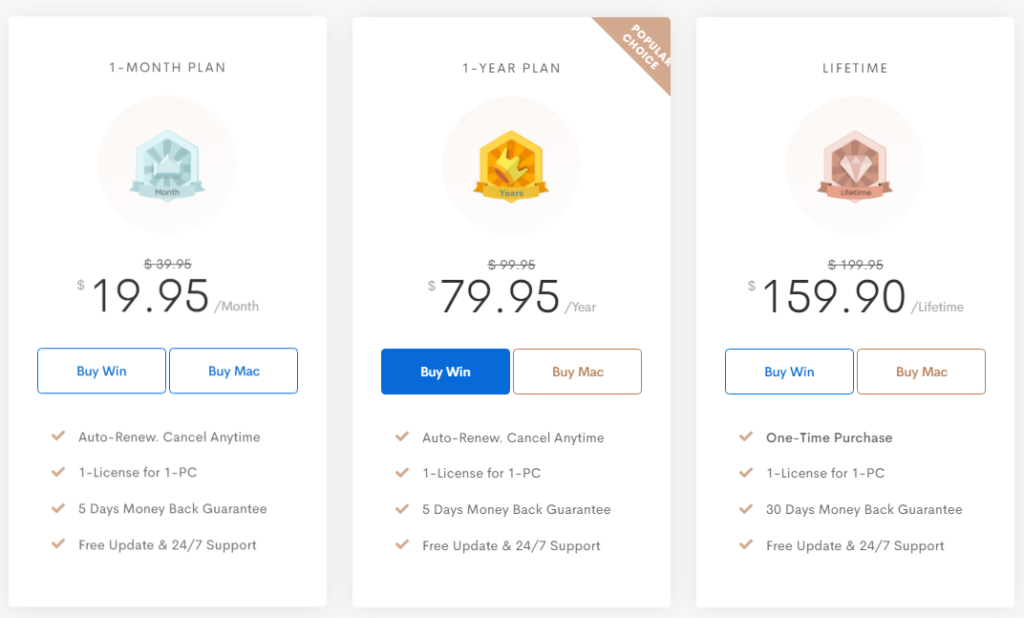
5. Canva
Canva is an excellent photo enhancer tool that is both user-friendly and versatile, making it perfect for beginners and professionals alike. With Canva, enhancing your images is a breeze, thanks to its comprehensive set of photo editing tools.
One of the standout features of Canva is its extensive library of pre-designed templates, which can be used to create stunning graphics effortlessly. This feature makes it easy to transform your photos into works of art in just a few clicks. Additionally, Canva’s drag-and-drop interface allows you to customize templates by adding text, shapes, and other design elements.
Canva also lets you apply filters, adjust brightness and contrast, crop images, and even remove backgrounds. Plus, it offers a wide range of export options, so you can save your edited images in various formats, including PNG, JPG, PDF, and more.
Another great thing about Canva is that it is available as a web-based application and mobile app. This means that you can edit your photos from anywhere, on any device. Moreover, Canva has a vibrant community of users who share their designs and templates, providing you with an endless stream of inspiration.
In conclusion, Canva is an excellent photo enhancer tool that is incredibly user-friendly and versatile. Its extensive library of templates, combined with its powerful editing tools, makes it an ideal choice for anyone looking to enhance their photos quickly and easily.
6.Fotor
If you’re looking for a user-friendly and versatile photo enhancer tool, Fotor is an excellent option to consider.
Fotor offers a wide range of features that allow users to edit their photos with ease. From basic adjustments such as brightness and contrast to more advanced features like clone stamp and tilt-shift, Fotor has everything you need to enhance your images.
One of the standout features of Fotor is its one-tap enhance tool. This feature allows users to quickly improve their images with just one click, making it an excellent option for those who want to save time while still achieving stunning results.
In addition to its editing capabilities, Fotor also offers a variety of templates and designs that can be used to create collages, social media graphics, and more. With its comprehensive set of features, Fotor provides everything you need to take your images to the next level.
Overall, Fotor is a fantastic choice for anyone looking for a powerful yet straightforward photo enhancer tool. Whether you’re a beginner or a seasoned professional, Fotor has something to offer, making it one of the top 10 photo enhancer tools available today.
7. Adobe Sensei

Adobe Sensei is an incredibly powerful AI photo enhancer that features advanced algorithms capable of removing unwanted objects, enhancing colors, and correcting perspective in your photos. This tool’s most notable feature is its ability to recognize different elements in a photo, which means that it can make targeted changes to specific areas without affecting the rest of the image.
In today’s world of digital content, having visually appealing images is becoming increasingly important. However, not everyone has the time or skills to manually edit and enhance their photos. That’s where AI photo enhancers come in. With their advanced algorithms and machine learning capabilities, these tools are designed to automatically enhance your images with just a few clicks.
How to Use AI Photo Enhancer Effectively
AI photo enhancers have revolutionized the way we edit photos, making it easier and faster to transform an ordinary image into a stunning visual masterpiece. Here are some tips on how to make the most out of these tools:
1. Choose the Right Tool for Your Needs
Before diving into editing your photos, it’s essential to choose the right AI photo enhancer. And it’s vital to find one that aligns with your vision for your images.
2. Start with Basic Adjustments
It’s best to start with basic adjustments such as brightness, contrast, saturation, and exposure before moving on to more advanced edits. This will help you achieve a balanced image and provide a solid foundation for further enhancements.
3. Use Presets as Inspiration
Presets are pre-made settings that can be applied to your image with just one click. They are an excellent starting point and can give you inspiration for further tweaks and adjustments.
4. Don’t Overdo It
While it’s tempting to go all-out with the filters and effects, it’s important to remember that less is often more. Over-editing your images can result in an unnatural and over-processed look. Instead, aim for a natural and subtle enhancement that brings out the best in your photos.
5. Experiment and Have Fun
Finally, don’t be afraid to experiment and try new things. The beauty of AI photo enhancers is that they allow you to explore your creativity and push the boundaries of what’s possible. So, have fun and see where your imagination takes you!
In conclusion, AI photo enhancers have made photo editing more accessible and exciting than ever before. With these tips, you can use these tools effectively to bring your images to life and create stunning visuals that will amaze your audience.
Benefits of Using AI Photo Enhancers
Artificial Intelligence (AI) has changed the way we approach various tasks in our daily lives, including photo editing. With the help of AI photo enhancers, even novice photographers can transform their ordinary photos into stunning masterpieces.
Here are some benefits of using AI photo enhancers:
A. Time-Saving
In the past, enhancing a photo required extensive knowledge of editing software and hours of manual work. However, AI photo enhancers have simplified the process, making it faster and more efficient. With just a few clicks, you can enhance your photos and achieve professional results in a matter of minutes.
B. User-Friendly
Most AI photo enhancers come with simple, user-friendly interfaces that even beginners can navigate effortlessly. You don’t need to be an expert in photo editing or have any technical skills to use these tools effectively. Whether you want to adjust brightness, contrast, or saturation, AI photo enhancers provide intuitive controls that make the process easy and enjoyable.
C. Cost-Effective
Hiring a professional photographer or editor can be expensive, especially if you need to enhance multiple photos. On the other hand, AI photo enhancers are affordable and often available for free online. With these tools, you can enhance your photos without breaking the bank, making them an excellent option for individuals and businesses on a tight budget.
D. Consistent Results
Unlike traditional photo editing methods that require trial and error, AI photo enhancers produce consistent results every time. These tools use advanced algorithms to analyze and enhance photos based on specific parameters, such as color, contrast, and sharpness. This ensures that your photos look uniform, regardless of the lighting conditions or subjects.
E. Saves Storage Space
Finally, using AI photo enhancers can save storage space on your device. In the past, users often needed to store multiple versions of the same photo to achieve different levels of enhancement. However, with AI photo enhancers, you can enhance your photos as many times as you want without worrying about taking up too much storage space.
In conclusion, AI photo enhancers offer a range of benefits that make them an excellent addition to any photographer’s toolkit. They are time-saving, user-friendly, cost-effective, produce consistent results, and save storage space. So, why not try one of the top 5 AI photo enhancers today and see the difference for yourself?
Conclusion
The benefits of using AI photo enhancers are clear: they save time, improve workflow, and produce high-quality results. By taking advantage of AI technology, photographers and designers can focus on their creative vision and leave the technical aspects to the software.
Out of the many AI photo enhancers available, we’ve highlighted the top 5 in this article. Each tool has its strengths and weaknesses, so it’s important to compare them before choosing which one to use. Whether you’re looking for a user-friendly option or a more advanced tool with extensive customization options, there’s an AI photo enhancer.
When using AI photo enhancers, it’s critical to understand how to use them effectively. Start by experimenting with different settings and presets to find the perfect look for your photo. Don’t be afraid to tweak the settings to achieve the desired result. Remember, AI photo enhancers are just tools, and it’s up to the user to determine how to best utilize them.
In conclusion, AI photo enhancers have revolutionized the way we approach photo editing. They offer unparalleled speed, convenience, and accuracy, allowing photographers and designers to push the boundaries of creativity. With these tools at our disposal, the possibilities are endless. So why not give them a try and see what kind of stunning visuals you can create?