What Is Topaz Labs and How Does It Work?
Topaz Labs is an innovative software company that focuses on developing cutting-edge technology solutions for photographers, videographers, and digital artists. The company has gained a reputation for producing powerful yet intuitive tools that help users to achieve stunning results with their images quickly and easily.
At its core, Topaz Labs is designed to enhance the creative process by providing a comprehensive suite of software solutions that cater to the specific needs of photographers. Whether you’re a hobbyist or a professional, Topaz Labs provides a range of features and tools that can improve your photo editing workflow and transform your photography.
One of the standout features of Topaz Labs is its use of artificial intelligence (AI) technology. This AI technology allows the software to analyze your images and make intelligent adjustments automatically, saving you time and effort in post-processing. With Topaz Labs, you can take advantage of advanced features such as noise reduction, detail enhancement, color correction, and much more.
Topaz Labs also offers a range of plugins and standalone applications that integrate seamlessly into your existing workflow. This means that you can use Topaz Labs alongside your favorite photo editing software to enhance your images further and achieve a unique look that stands out from the crowd.
In summary, Topaz Labs is a powerful tool that can significantly improve your photo editing workflow and transform your photography.
Top Features of Topaz Labs for Photographers
Topaz Labs is a photo editing software that offers a wide range of features for photographers to enhance their images. Here are some of the top features that make Topaz Labs stand out from its competitors:
AI-Powered Enhancements
Topaz Labs uses advanced artificial intelligence technology to analyze and enhance your images automatically. With just one click, you can apply automatic adjustments, such as color correction, noise reduction, and sharpness, to your photos.
Creative Effects
Topaz Labs offers a variety of creative effects that can transform your photos into works of art. The software includes over 30 different effects, including black and white conversion, vintage film simulation, and HDR processing.
Precise Detail Control
With Topaz Labs, you have complete control over the details in your images. The software allows you to adjust the clarity, contrast, and structure of your photos to create stunningly sharp and detailed images.
Customizable Presets
Topaz Labs includes a range of customizable presets that allow you to save your favorite settings for future use. You can also download additional presets created by other users, giving you access to an even wider range of options.
Compatibility with Other Software
Topaz Labs is compatible with a range of other photo editing software, including Adobe Photoshop and Lightroom. This means that you can use Topaz Labs alongside your existing workflow, enhancing your images without having to switch between different programs.
Overall, Topaz Labs offers a comprehensive set of features that can help photographers take their images to the next level. With its advanced AI-powered enhancements, creative effects, precise detail control, customizable presets, and compatibility with other software, Topaz Labs is an excellent choice for any photographer looking to improve their photo editing workflow.
Main Products of Topaz Labs
Topaz Labs is a comprehensive photo editing software that offers various products aimed at meeting the diverse needs of photographers. Here are some of the main products of Topaz Labs that can transform your photography
Topaz Photo AI: The Ultimate Solution for Transforming Your Photography

What is Topaz Photo AI? Transform your photography with the help of Topaz Photo AI, the ultimate solution for photographers who want to improve their editing workflow and take their photos to the next level. It is a powerful software that uses advanced AI technology to enhance your images quickly and easily.
Topaz Photo AI is a popular photo editing software that uses artificial intelligence to analyze and enhance your images. With its powerful machine learning algorithms, it can automatically adjust various aspects of your photos, such as color, contrast, and detail, to produce stunning and realistic results.
Four Main Functions of Topaz Photo AI
- Upscale: Upscale image resolution instead of just enlarging pixels.
- Denise: Remove noise, keep detail. Get crisp and clear images with no noise.
- Sharpen: AI-powered image sharpener that produces natural results. Extra sharpness that looks completely natural.
- Recover Faces: Recover details in low-resolution faces with Face recovery AI
Topaz Photo AI or Image quality bundle? Topaz Photo AI amalgamates the most commonly utilized features from the Image Quality Bundle and incorporates an Autopilot function to assist you in choosing suitable parameters for each image. This program is updated weekly to bring new features, enhancements, and bug resolutions. Although individual purchases of Sharpen, DeNoise, and Gigapixel are still available as options, Topaz Photo AI ultimately offers a superior comprehensive product experience.
Topaz DeNoise AI
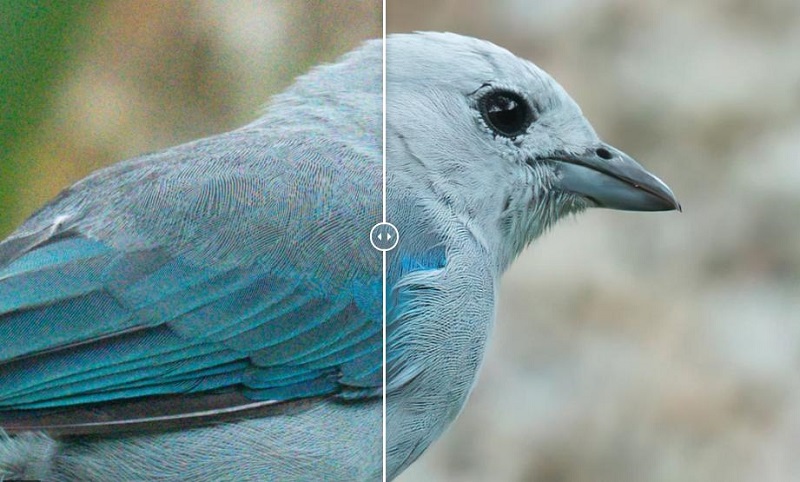
Topaz DeNoise AI is a powerful noise reduction tool that helps you remove unwanted noise and grain from your photos. Whether you’re working with low-light images or high-ISO shots, Topaz DeNoise AI can help you achieve smoother and cleaner results while preserving the details and sharpness of your images. Its advanced AI technology analyzes your images and removes noise intelligently, resulting in natural-looking photos that are free from any distracting artifacts.
Topaz Gigapixel AI
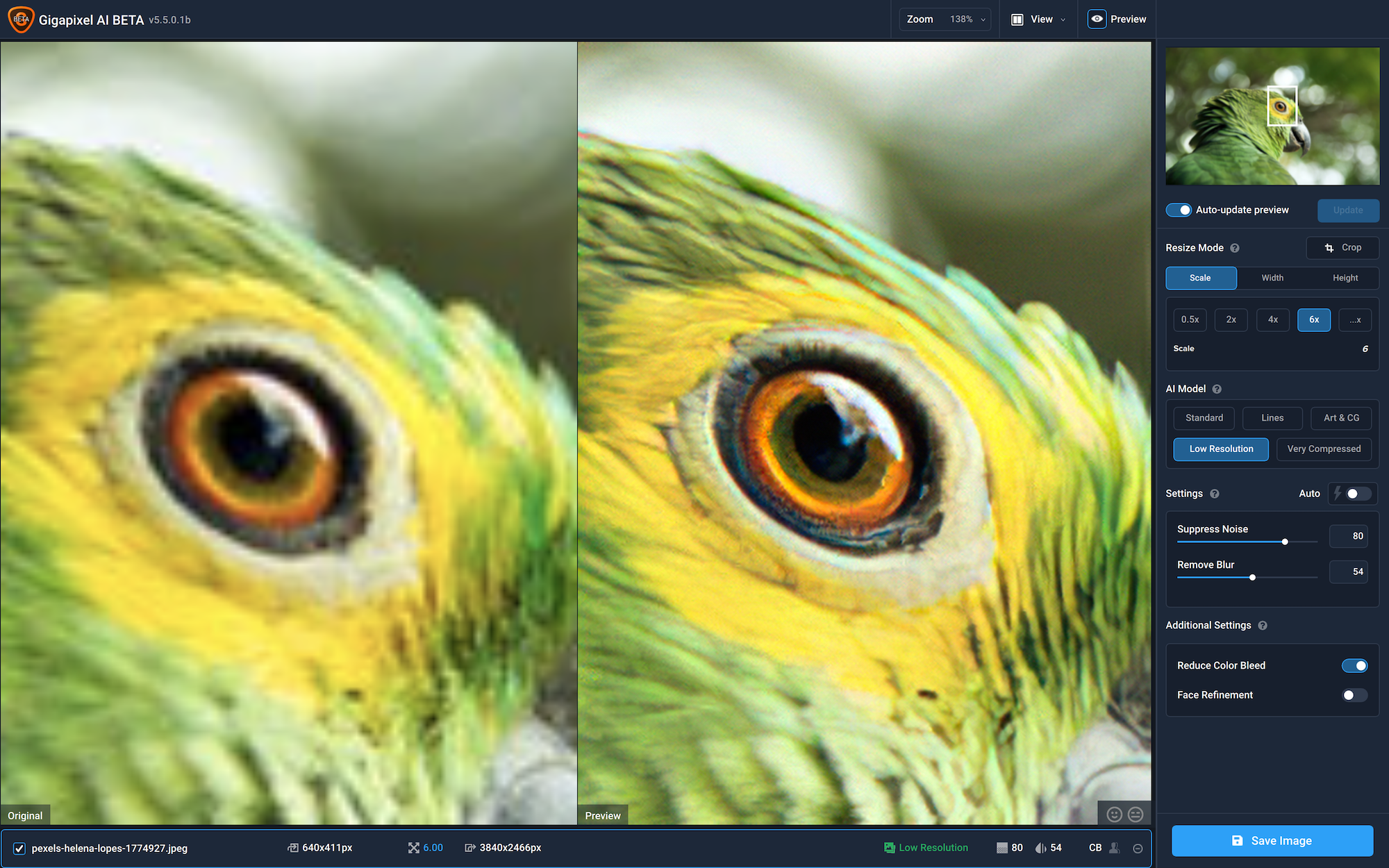
Topaz Gigapixel AI is an image upscaling software that allows you to enlarge your photos without losing quality. It uses advanced machine learning algorithms to add more details and sharpness to your images while keeping them clear and noise-free. With Topaz Gigapixel AI, you can print large-format images, crop tightly, or zoom in on details without worrying about pixelation or blurriness.
Topaz Sharpen AI
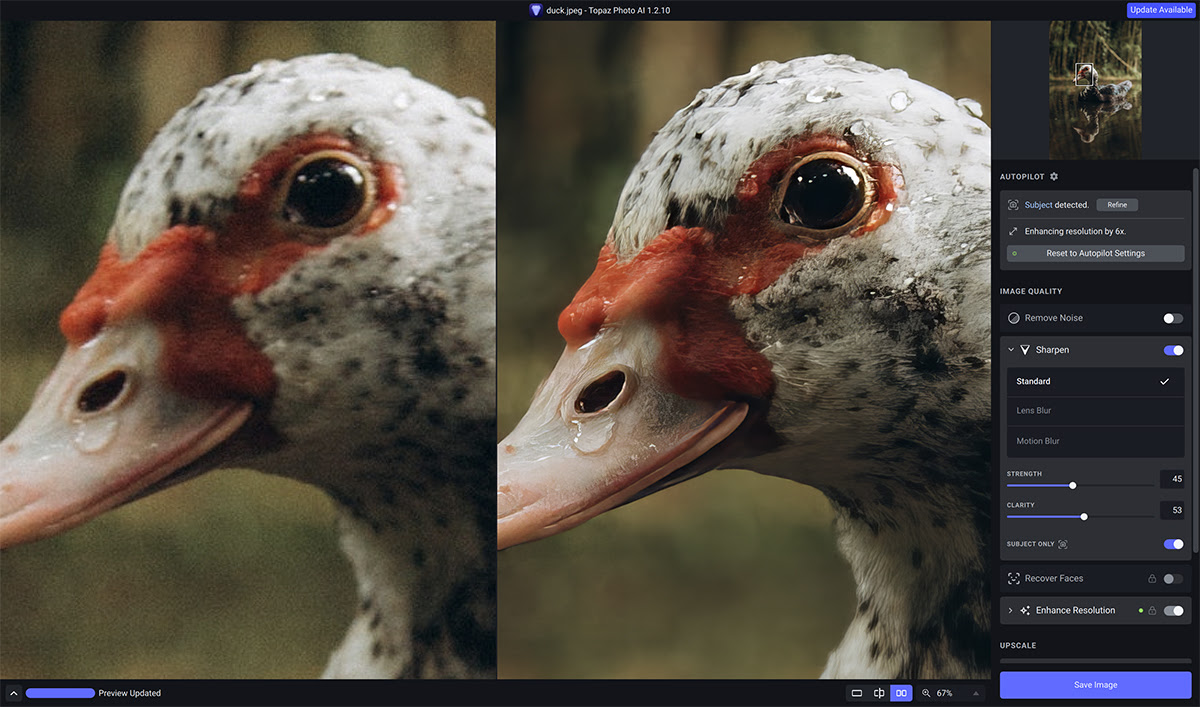
Accentuate the essence of your photos naturally. Ultra-clear pictures often have a distinct charm and expressiveness, thus adding sharpness can amplify their potency. But it’s crucial to be aware that individuals respond negatively to excessively enhanced photos exhibiting halos or fringing due to conventional sharpening methods. Sharpen AI, a smart image-enhancing tool, has been specifically designed not only to add dynamism but also retain the natural appeal of your images. To best experience these examples view at full scale – don’t hesitate downloading them for an individual replication!
In conclusion, Topaz Labs offers a range of products that can transform your photography and help you achieve stunning results. Each product is designed with advanced AI technology and machine learning algorithms that make editing easier and efficient. Whether you’re a professional photographer or an amateur enthusiast, Topaz has something for everyone.
Key Features of Topaz Photo AI
One of the most impressive features of Topaz Photo AI is its ability to upscale images without losing quality. This means you can enlarge your photos without worrying about losing details or sharpness. In addition, Topaz Photo AI offers a range of other features, including noise reduction, sharpening, and automatic adjustments for exposure and white balance.
How Topaz Photo AI Can Improve Your Workflow
Topaz Photo AI can significantly improve your photo editing workflow by automating many time-consuming tasks. With just a few clicks, you can transform your images and achieve professional-grade results in seconds. This saves you time and allows you to focus on other aspects of your photography business.
Comparing Topaz Photo AI to Other Photo Editing Software
While there are many photo editing software options available, Topaz Photo AI stands out because of its advanced AI technology. Unlike other software, Topaz Photo AI can analyze and adjust your images based on specific criteria, such as image content and style. This makes it easier to achieve the desired results without spending hours tweaking individual settings.
Pricing and Plans of Topaz Photo AI
Topaz Photo AI is available for purchase as a standalone product or as part of the larger Topaz Labs suite of tools. Prices start at $199.99 for a one-time purchase.
Real-Life Examples of Topaz Photo AI Transforming Photography
Topaz Photo AI has been used by many professional photographers to transform their images. By using its advanced AI algorithms, they have been able to produce stunning and realistic results that would have otherwise taken hours to achieve manually.
Expert Tips for Using Topaz Photo AI
To get the most out of Topaz Photo AI, it’s essential to understand how it works. Start by experimenting with different settings and presets to see what works best for your images. Also, consider using Topaz Photo AI as part of a larger photo editing workflow to achieve even better results.
Common Issues and Troubleshooting Tips
While Topaz Photo AI is generally reliable, there may be times when you encounter issues or errors. If this happens, start by reinstalling the software and updating your drivers. You can also reach out to Topaz Labs’ customer support team for assistance.
In conclusion, Topaz Photo AI is an excellent solution for photographers who want to improve their workflow and achieve stunning results quickly and easily. With its advanced AI technology and powerful features, it’s no wonder why so many professionals choose Topaz Photo AI for their photo editing needs.
Topaz Video AI: The Future of Video Editing
Topaz Labs has been revolutionizing the photography world with its powerful and user-friendly image editing software. Now, they’ve expanded their capabilities to include video editing with Topaz Video AI. This innovative technology allows you to enhance your videos in ways that were previously impossible.
With Topaz Video AI, you can upscale your footage up to 8K resolution without losing quality. You can also remove noise and blur from your videos, making them look sharp and professional. But that’s not all – Topaz Video AI can also color grade your footage automatically, giving it a cinematic look that will impress your audience.
One of the most impressive features of Topaz Video AI is its ability to create slow-motion footage from regular speed videos. With this feature, you can slow down your footage without losing any frames, resulting in smooth and beautiful slow-motion shots.
Topaz Video AI is incredibly easy to use, even if you’re new to video editing. Its intuitive interface and straightforward tools make it easy to get started right away. Plus, it’s compatible with popular video editing software like Adobe Premiere Pro, Final Cut Pro, and Davinci Resolve, so you can seamlessly integrate it into your existing workflow.
In terms of pricing, Topaz Video AI offers two plans: a monthly subscription plan and an annual subscription plan. Both plans provide access to all of Topaz Video AI’s features, including updates and support.
Overall, Topaz Video AI is a game-changer for video editors, offering cutting-edge technology that makes it easier than ever to create stunning videos. Whether you’re a professional videographer or a hobbyist filmmaker, Topaz Video AI is definitely worth checking out.
Comparing Topaz Labs to Other Photo Editing Software
When it comes to photo editing software, there are plenty of options available in the market. While some offer advanced features, others focus on ease-of-use. So how does Topaz Labs compare to other photo editing software out there?
One of the standout features of Topaz Labs is its AI-powered image enhancement technology. This allows users to make quick and accurate adjustments to their photos, without having to spend hours manually tweaking each individual setting.
Another key advantage of using Topaz Labs is its extensive collection of presets. These presets are designed to complement a variety of photography styles, making it easy for users to achieve the look they want with just a few clicks.
But what about other popular photo editing software like Adobe Photoshop or Lightroom? While these programs certainly have their strengths, they can be complex and overwhelming for beginners. Topaz Labs, on the other hand, offers a simpler and more intuitive user interface that is ideal for photographers of all skill levels.
When it comes to pricing, Topaz Labs also stands out from the competition. While Adobe’s Creative Cloud subscriptions can be costly, Topaz Labs offers a range of affordable plans that cater to different needs and budgets.
Of course, no photo editing software is perfect, and Topaz Labs is no exception. Some users have reported issues with slow processing times, while others have found certain features to be less robust than those offered by other programs.
However, when it comes down to it, Topaz Labs is an excellent choice for photographers who want powerful editing tools that are easy to use and won’t break the bank. So why not give it a try and see for yourself how it stacks up against other photo editing software on the market today?
Topaz Labs Pricing and Plans
Topaz Labs offers three pricing plans for its users: Studio, AI Bundle, and Video Enhance AI. Each plan includes a different set of features that cater to specific needs. Here’s a breakdown of each plan and who it’s best suited for:

Expert Tips for Using Topaz Labs to Enhance Your Photos
Topaz Labs is a powerful photo editing software that can transform your images into stunning works of art. With its advanced features and tools, you can take your photography skills to the next level. Here are some expert tips for using Topaz Labs to enhance your photos:
1. Start with the right image
Topaz Labs works best on high-quality images with good lighting and composition. Before applying any filters or adjustments, make sure your image is properly exposed and in focus. This will ensure that the final result is as sharp and clear as possible.
2. Experiment with different presets
Topaz Labs offers a wide range of presets that can instantly transform your photos. From black and white conversions to vintage effects, there’s something for everyone. Take the time to experiment with different presets and find the ones that work best for your style and subject matter.
3. Use masking for selective adjustments
One of the most powerful features of Topaz Labs is its masking tool. This allows you to apply adjustments selectively to certain parts of your image. For example, you can brighten up a specific area or add more contrast to just the sky. This can help you create more dynamic and impactful images.
4. Combine multiple filters for creative effects
Topaz Labs allows you to stack multiple filters on top of each other, creating unique and creative effects. Try combining different filters to achieve a specific look or mood. For example, you can use a color filter followed by a texture overlay to create a vintage-style image.
5. Don’t oversaturate or over-sharpen
While Topaz Labs offers many ways to enhance your photos, it’s important not to overdo it. Avoid oversaturating your colors or over-sharpening your image, as this can make it look unnatural and unappealing. Instead, aim for subtle and tasteful adjustments that enhance the beauty of your original image.
By following these expert tips, you can take your photo editing skills to the next level with Topaz Labs. Remember to always experiment and have fun, and you’ll be amazed at the stunning images you can create.
FAQs
Here are some frequently asked questions about Topaz Labs and its photo editing software:
How does Topaz Labs work?
Topaz Labs uses advanced algorithms and machine learning technology to improve the quality of your photos. Their software analyzes every pixel of your image and makes adjustments based on various parameters like color, contrast, and sharpness.
Is Topaz Labs easy to use?
Yes, Topaz Labs has a user-friendly interface that is easy to navigate. Their software comes with detailed tutorials and guides to help you get started quickly. Additionally, their customer support team is available 24/7 to assist you with any questions or issues you may encounter.
Can Topaz Labs be integrated with other photo editing software?
Yes, Topaz Labs offers various plugins that can be used with popular photo editing software like Adobe Photoshop, Lightroom, and Capture One. Additionally, their standalone applications like Topaz Studio can be used as a complete photo editing solution.
Will Topaz Labs work with my camera and file format?
Topaz Labs supports most camera models and file formats. However, it’s recommended that you check their official website for a list of supported cameras and file formats before purchasing their software.
Is Topaz Labs worth the price?
Topaz Labs offers a range of pricing plans to fit different budgets. While their software may be more expensive than some other options on the market, the advanced features and high-quality output make it a worthwhile investment for professional photographers and enthusiasts alike.
Does Topaz Labs offer a free trial?
Yes, Topaz Labs offers a free 30-day trial for their software so you can try it out before making a purchase. This allows you to test out the features and see if it’s the right fit for your photography needs.
In conclusion, Topaz Labs provides advanced photo editing tools that can transform your images with ease. Their user-friendly interface and reliable customer support make it a great option for photographers of all skill levels.





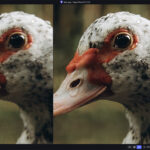


Pingback: Why Topaz Video AI is a Must-Have Tool for Every Video Creator
Pingback: Topaz Sharpen AI: Save Your Old and Damaged Photos
Pingback: Topaz Photo AI- Sharpen, Remove Noise, Increase the Resoulution