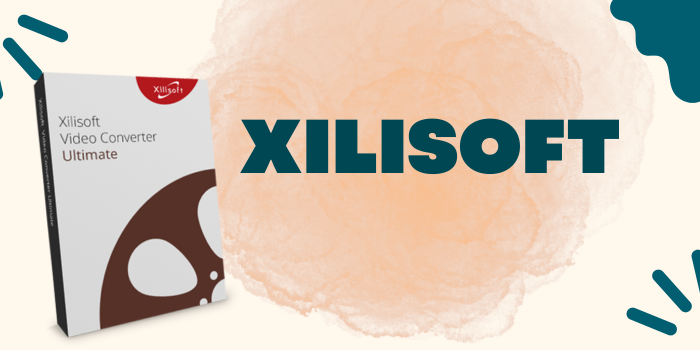Xilisoft Video Converter Ultimate Review
Are you tired of searching for a video converter tool that can convert your videos to any format? Look no further than Xilisoft Video Converter Ultimate. This versatile software lets you easily convert your videos to any format, including MP4, AVI, MOV, and more, without losing quality.
Overall, Xilisoft Video Converter Ultimate is a reliable and efficient video converter tool that is worth the investment. With its user-friendly interface and range of features, it’s a great choice for anyone looking to convert their videos quickly and easily.
Key Features of Xilisoft Video Converter Ultimate
Xilisoft Video Converter Ultimate is an exceptional video converter software that allows users to convert videos to various formats. With its user-friendly interface and powerful features, it has become a popular choice for both home and business users. Here are the key features of Xilisoft Video Converter Ultimate:
Conversion of Multiple Formats
The software supports more than 160 formats, including HD and 4K videos, making it easy to convert videos from one format to another without compromising on the quality. Users can convert videos to popular formats such as MP4, AVI, MPEG, WMV, MOV, and many others.
Audio Extraction
Xilisoft Video Converter Ultimate can extract audio from video files and save them in popular audio formats such as MP3, AAC, AC3, WAV, and others. This feature makes it possible to enjoy your favorite music tracks on different devices.
Video Editing Tools
The software also comes with advanced video editing tools that allow users to trim, crop, merge, add watermarks, subtitles, and adjust video effects to enhance their videos. The video editing tools are perfect for those who want to create professional-looking videos without using complex video editing software.
High-Speed Conversion
Xilisoft Video Converter Ultimate uses NVIDIA CUDA, AMD APP, and multi-core CPU processing technology, which enables it to convert videos faster than most other video converters. This feature saves users time and ensures that they can quickly convert large video files without any quality loss.
Batch Conversion
The batch conversion feature allows users to convert multiple videos at once, which is a significant time-saver for those who have many videos to convert. With this feature, users can select multiple videos, choose the output format, and let the software do the rest.
In conclusion, Xilisoft Video Converter Ultimate is an excellent video converter software that comes with a range of powerful features. Its ability to convert multiple formats, extract audio, high-speed conversion, video editing tools, and batch conversion feature make it one of the best video converters in the market.
How to Use Xilisoft Video Converter Ultimate

Xilisoft Video Converter Ultimate is a powerful application that allows you to convert videos between various formats, including HD and 3D videos. It also comes with additional features such as video editing tools, subtitle support, and more.
To get started using Xilisoft Video Converter Ultimate, follow these simple steps:
- Install the software: First, download and install Xilisoft Video Converter Ultimate from the official website. Once the installation is complete, launch the application.
- Add your video files: To add files to be converted, click the “Add” button located on the top left corner of the interface. Alternatively, you can drag and drop your video files into the program.
- Choose the output format: Select the output format that you want your videos to be converted to. Xilisoft Video Converter Ultimate supports a wide range of formats, including MP4, AVI, WMV, MOV, and more.
- Customize settings: You can customize various settings such as video size, quality, bitrate, and more. Additionally, you can add subtitles, adjust brightness, contrast, and saturation levels, and even trim or merge videos.
- Start the conversion process: Once you have selected your desired options, click the “Convert” button to start the conversion process. The progress bar will display the current status of the conversion.
- Save your converted video: Once the conversion is complete, you can save your newly converted video file to your computer or device.
With these straightforward steps, you can easily convert your videos using Xilisoft Video Converter Ultimate. It’s an intuitive and user-friendly software that allows you to convert and edit your videos hassle-free.
Pros and Cons of Xilisoft Video Converter Ultimate
Xilisoft Video Converter Ultimate is a popular video conversion software that offers a wide range of features to help users convert their videos into various formats. However, like any software, it has its pros and cons. In this section, we will discuss the advantages and disadvantages of using Xilisoft Video Converter Ultimate.
Pros
- Multiple Formats: Xilisoft Video Converter Ultimate supports a wide variety of video and audio formats, including MP4, AVI, WMV, MOV, MPEG, and more. This allows users to convert videos to the format that is compatible with their device.
- High-Quality Output: The software provides high-quality output for converted videos, allowing users to enjoy their videos without any loss of quality.
- Fast Conversion Speed: Xilisoft Video Converter Ultimate uses advanced technology to ensure fast conversion speed, which saves time for users who need to convert multiple videos.
- Editing Features: The software has some basic editing features such as cropping, merging, trimming, adding watermarks, and subtitles. These features are useful in making minor adjustments to the videos before conversion.
- Batch Conversion: Xilisoft Video Converter Ultimate supports batch conversion, which means that users can convert multiple videos at once, saving time and effort.
Cons
- Limited Editing Features: Although Xilisoft Video Converter Ultimate offers some basic editing features, it lacks more advanced editing tools that other video conversion software provides.
- No Customization Options: The software does not allow users to customize their video settings manually, such as adjusting the bit rate, frame rate, or resolution.
- Expensive: Xilisoft Video Converter Ultimate is relatively expensive compared to other similar video conversion software on the market, which can be a disadvantage for users with a limited budget.
- Limited Customer Support: The customer support provided by Xilisoft is limited, and users may face difficulties resolving their issues or problems related to the software.
In conclusion, Xilisoft Video Converter Ultimate is a powerful video conversion software that has advantages as well as disadvantages. It offers multiple formats, high-quality output, fast conversion speed, editing features, and batch conversion, but lacks more advanced editing tools, customization options, and comes at a relatively high price. Despite its shortcomings, it remains a popular choice for many users who need a reliable and efficient video converter.
Comparison between Xilisoft Video Converter Ultimate and Other Similar Tools
When it comes to video conversion software, Xilisoft Video Converter Ultimate is a popular choice among users. However, there are other similar tools available in the market. In this section, we will compare Xilisoft Video Converter Ultimate with some of its competitors.
| Feature | Xilisoft Video Converter | Freemake | Handbrake | Movavi Video Converter |
|---|---|---|---|---|
| Supported Input Formats | AVI, MPEG, WMV, DivX, MP4, H.264/AVC, AVCHD, MKV, RM, MOV, XviD, 3GP, FLV, etc. | AVI, MP4, WMV, MKV, FLV, 3GP, MPEG, DVD, Blu-ray, etc. | Any format that can be decoded by libavcodec (e.g., MP4, MKV, AVI) | AVI, MP4, MPEG-1/-2/-4, WMV, MOV, FLV, 3GP, WebM, etc. |
| Supported Output Formats | AVI, MPEG, WMV, DivX, MP4, H.264/AVC, AVCHD, MKV, RM, MOV, XviD, 3GP, FLV, etc. | AVI, MP4, WMV, MKV, FLV, 3GP, MPEG, DVD, Blu-ray, etc. | MP4, MKV, AVI, M4V, WebM, etc. | AVI, MP4, WMV, MKV, FLV, 3GP, HTML5, etc. |
| Batch Conversion | Yes | Yes | Yes | Yes |
| GPU Acceleration | Yes | No | No | Yes |
| Video Editing Tools | Yes | Yes | No | Yes |
| Preset Profiles | Yes | Yes | Yes | Yes |
| Price | $39.95 (Recommend) | Free | Free | $49.95 |
One of the main competitors of Xilisoft Video Converter Ultimate is Freemake Video Converter. Both tools provide support for various video formats and offer basic video editing features. However, Xilisoft Video Converter Ultimate outperforms Freemake Video Converter with its faster conversion speed and support for more output formats.
Another competitor worth mentioning is Handbrake. While Handbrake is a free and open-source tool, Xilisoft Video Converter Ultimate offers more extensive features such as batch processing and DVD ripping. Additionally, Xilisoft Video Converter Ultimate also provides better customer support options.
Movavi Video Converter is another alternative to Xilisoft Video Converter Ultimate. Both tools offer similar features, including support for multiple video formats and basic editing tools. However, Xilisoft Video Converter Ultimate has an edge over Movavi Video Converter with its faster conversion speed and more advanced video editing capabilities.
Overall, Xilisoft Video Converter Ultimate stands out from its competitors with its comprehensive set of features, faster conversion speeds, and excellent customer support options. While other tools may offer similar functionality, Xilisoft Video Converter Ultimate’s robust performance and wide-ranging compatibility make it a top choice for those looking for a trustworthy and versatile video conversion software.
Customer Reviews of Xilisoft Video Converter Ultimate
Xilisoft Video Converter Ultimate has been a game-changer for many users when it comes to video conversion. One of its most notable features is its ability to convert videos into various formats, making it easy for users to view their content on different devices without any compatibility issues.
Many customers have praised the software’s simple and intuitive user interface, which makes it easy for even beginners to operate. The drag-and-drop feature allows quick and easy access to files, while the preview window makes it easy to check the converted video’s quality before saving it.
Some reviewers have also noted the software’s fast conversion speed, which allows them to complete large-scale video conversions in a short amount of time. This feature has saved them valuable time, especially when working with multiple videos.
On the downside, some reviewers have reported occasional glitches and crashes when using Xilisoft Video Converter Ultimate. However, these issues are not widespread and can often be resolved by updating the software or adjusting the settings.
Overall, Xilisoft Video Converter Ultimate has received positive feedback from its users, earning praise for its ease of use, reliability, and flexibility. It’s a versatile tool that helps users manage their video library, and its high-quality conversion ensures that users can watch their favorite videos on any device.
Conclusion: Is Xilisoft Video Converter Ultimate Worth Buying?
Considering its numerous benefits, Xilisoft Video Converter Ultimate is a valuable investment for anyone who needs a reliable video conversion software. Its user-friendly interface, fast conversion speed, and support for multiple formats make it an excellent choice for both personal and professional use. Though it may have a few technical hiccups, its overall performance and customer satisfaction make it a must-have tool for video enthusiasts.
Where to Buy Xilisoft Video Converter Ultimate
If you’re interested in purchasing Xilisoft Video Converter Ultimate, you have several options to choose from. One of the best places to buy it is directly from Xilisoft’s official website, where you can find both Mac and Windows versions available for download.
Another option is to purchase it from popular online marketplaces such as Amazon, eBay, or Best Buy. These platforms offer both digital downloads and physical copies of the software, so you can choose the format that suits your needs.
If you prefer to buy from a physical store, you can check out popular electronics retailers like Fry’s Electronics or Micro Center, which often carry software products like Xilisoft Video Converter Ultimate.
Before making a purchase, make sure to compare prices and read reviews from other customers to ensure you’re getting the best deal possible. Also, be aware of any potential scams or fraudulent sellers.
Overall, no matter where you decide to buy Xilisoft Video Converter Ultimate, make sure to do your due diligence and research before making a final decision. With its powerful features and user-friendly interface, this software is definitely worth considering if you need a reliable video converter tool.
Troubleshooting Xilisoft Video Converter Ultimate Common Issues
Xilisoft Video Converter Ultimate is an efficient and easy-to-use software that allows you to convert videos to different formats. However, like any other software, it may face some common issues that users might encounter. Here are some of the most common problems and their troubleshooting solutions:
Problem 1: Error message “Failed to load MP4 file”
This error message often occurs when the video codec is not supported by Xilisoft Video Converter Ultimate. To resolve this issue, try installing a compatible codec pack or converting the video to a different format.
Problem 2: Video quality issue after conversion
Sometimes the converted video may not have the same quality as the original video. This problem usually occurs due to incorrect settings or an improper selection of output format. To fix this issue, make sure to choose the correct output format and adjust the conversion settings according to your needs.
Problem 3: Slow conversion speed
Slow conversion speed can be frustrating for users who need to convert multiple videos quickly. This problem often occurs due to insufficient system resources or background processes running on the system. To speed up the conversion process, close all unnecessary applications and increase the priority of Xilisoft Video Converter Ultimate in the task manager.
Problem 4: Audio out of sync with video
This issue occurs when there is a delay between the audio and video streams of the original file. To fix this problem, check if the original video has the same issue, and if yes, then use a video editor to synchronize the audio and video streams.
In conclusion, Xilisoft Video Converter Ultimate is an excellent video conversion tool, but sometimes users may encounter common issues that can be easily resolved by following the troubleshooting steps mentioned above. With these solutions, you can make the most out of this software and enjoy seamless video conversions.
Conclusion: Is Xilisoft Video Converter Ultimate Worth Buying?
After our in-depth review of Xilisoft Video Converter Ultimate, we can confidently say that it is a powerful and versatile video conversion software that’s worth investing in. It offers an extensive list of features and tools for users to convert, edit, and enhance their videos.
One of the standout features of Xilisoft Video Converter Ultimate is its ability to support an array of video formats, including 4K and HD resolution videos, making it an ideal choice for professionals who work with different video formats. Moreover, its simple and user-friendly interface, along with its lightning-fast conversion speed, makes it an excellent choice for both beginners and advanced users.
Another significant advantage of Xilisoft Video Converter Ultimate is its range of editing tools that allow users to trim, merge, crop, add watermarks, and subtitles to their videos. It also includes options for adjusting contrast, brightness, saturation, and other settings, making it easy to enhance the quality of your videos.
However, like any other software, Xilisoft Video Converter Ultimate does have some downsides. For instance, the trial version has limited functionality, and the software is relatively expensive compared to some of its competitors. Additionally, some users report experiencing technical issues when using the software, although this appears to be a rare occurrence.
In conclusion, Xilisoft Video Converter Ultimate is a reliable and feature-packed video converter that provides a one-stop solution for all your video conversion needs. Its impressive range of tools and features, coupled with its ease of use, make it an excellent investment for anyone looking to edit and convert videos. We highly recommend purchasing Xilisoft Video Converter Ultimate for those seeking a powerful and efficient video converter.