What is Flexclip? A Comprehensive Overview
Flexclip is a user-friendly and intuitive online video editor that allows users to create professional-looking videos quickly. The platform was first introduced in 2019 by PearlMountain Limited, the company behind the popular design tool DesignEvo.
With Flexclip, you can easily create promotional videos, explainer videos, social media content, and much more. Its drag-and-drop interface makes it easy to add text, images, audio, and other elements to your videos.
One of the unique features of Flexclip is its vast library of royalty-free stock footage, music, and sound effects. This feature helps you to create engaging videos without having to spend time and money on sourcing high-quality assets.
Another standout feature of Flexclip is its collaboration capabilities. You can invite team members to work on your projects with you, making it ideal for teams working remotely.
Flexclip also offers a range of customization options, including various fonts, color palettes, and templates. Its built-in text editor allows you to add captivating titles and captions to your videos, making them more informative and engaging.
Overall, Flexclip is an excellent choice for anyone looking for an easy-to-use video editing platform that doesn’t compromise on quality. Its affordable pricing plans and comprehensive set of features make it a viable alternative to high-end video editing software.

How to Use Flexclip: A Step-by-Step Guide
Flexclip is an online video editing tool that provides a user-friendly interface and an array of features to help you create professional-looking videos quickly and efficiently. Here are the steps to follow when using Flexclip:
1. Sign Up and Log In
The first step to using Flexclip is to create an account by signing up on their website. Once you have created your account, log in to start using the platform.
2. Create a New Project
To start a new project, click on the “Create” button on the top right corner of the screen. You will be prompted to select a format for your video, including landscape, portrait, or square. Choose a suitable format for your project and proceed.
3. Add Media Files
After creating a new project, the next step is to add media files to your project. Flexclip allows you to upload photos, videos, and audio files from your computer or import them from your social media accounts.
4. Edit Your Video
Once you have uploaded your media files, it’s time to edit your video. Flexclip provides various editing tools, such as trimming, adding text, transitions, music, and effects. You can also adjust the speed and volume of your video.
5. Preview and Export
After editing your video, preview your work to ensure that everything looks good. Once you are satisfied with your project, export it in your preferred format and size. Flexclip also provides options for sharing your video directly to social media platforms.
Using Flexclip for your video editing needs is straightforward and efficient, thanks to its intuitive interface and comprehensive features. By following the above steps, you can create engaging videos in no time.
Flexclip Pricing: Which Plan is Right for You?
Flexclip offers three pricing plans to choose from: Free, Basic, and Plus. Each plan has its own set of features and limitations. Here’s a breakdown of what each plan includes:
Plans Comparison
| FEATURE | FREE | PLUS | BUSINESS |
|---|---|---|---|
| Video export quality
| 720P | 1080p | 1080p |
| Stock video per project
| 1 | 5 | Unlimited |
| Number of saved projects
| 12 | Unlimited | Unlimited |
| Video export length
| Up to 10 mins | Unlimited | Unlimited |
| Custom branding
| – | √ | √ |
| No FlexClip watermark
| – | √ | √ |
| Video hosting space
| 1/account | 100GB | 1TB |
| Cloud storage
| √ | 30GB | 100GB |
| Upload custom fonts
| – | √ | √ |
| Photo background removal credits
| 3 credits/month | 100 credits/month | 500 credits/month |
| Reseller rights
| – | √ | √ |
| Video exports
| Unlimited | Unlimited | Unlimited |
| Custom template
| – | 100 | 200 |
| Stock audio per project
| 1 | 5 | Unlimited |
| Auto subtitles
| 5 minutes/month | 60 minutes/month 720 minutes/year | 240 minutes/month 2880 minutes/year |
The biggest advantage of the Plus plan is the ability to access a vast library of high-quality stock footage, which can help take your videos to the next level.
So, which plan is right for you? If you’re just starting and want to test out the platform, the Free plan is a great option. However, if you’re serious about video editing or want to create professional-quality videos without breaking the bank, the Basic or Plus plans are worth considering. Ultimately, the plan you choose will depend on your specific needs and budget.
Flexclip vs. Other Online Video Editors: Which is the Best?
If you’re searching for a powerful online video editor, you may be wondering how Flexclip compares to other options on the market. While there are many video editing platforms out there, Flexclip stands out in several ways.
Firstly, Flexclip’s user interface is incredibly intuitive and straightforward to use. Whether you’re a seasoned video editor or a complete novice, you’ll find that the platform is easy to navigate. You can quickly import your footage, add effects, and export your finished product without any hassle.
Another significant advantage of Flexclip is its extensive library of templates. With hundreds of pre-made templates to choose from, you can create professional-looking videos in minutes. Plus, the templates are fully customizable, so you can add your own branding and personal touches to make your videos stand out.
When it comes to pricing, Flexclip offers several affordable plans that cater to different needs. Whether you’re creating videos for personal use or running a business, there’s a plan that will work for you. Plus, with flexible monthly and yearly subscription options, you can easily scale up or down as needed.
While there are other online video editors on the market, few can match Flexclip’s combination of ease-of-use, customizable templates, and affordable pricing. Whether you’re creating videos for social media, marketing campaigns, or personal projects, Flexclip has everything you need to bring your vision to life.
In summary, if you’re looking for an online video editor that’s both easy to use and packed with features, Flexclip is an excellent choice. With its straightforward interface, extensive template library, and affordable pricing, it’s one of the best video editing platforms on the market today. In the meanwhile, the Topaz video AI is a pressional tool to enhance videos with high quality.
Flexclip Templates: How to Make Your Videos Stand Out
Using video templates is a fantastic way to save time and create professional-looking videos quickly. With Flexclip, you can choose from a wide variety of templates that cater to different types of videos and moods. In this section, we’ll explore how you can use Flexclip templates to make your videos stand out.
Choose the Right Template
Flexclip offers an extensive collection of video templates for various purposes, including advertising, social media, education, and more. Choosing the right template can be challenging, but it’s crucial to ensure that your video communicates the intended message effectively. Think about the purpose of your video, who your audience is, and what emotions you want to evoke. This will help you pick the perfect template that aligns with your goals.
Customize the Template
Once you’ve selected a template, you can customize it to suit your needs. Flexclip allows you to change the text, colors, images, music, and more. You can also add or delete scenes to fit the length of your video. Ensure that your video is visually appealing and engaging by using high-quality images and videos, adding catchy captions, and utilizing a consistent color scheme.
Add Your Branding
Adding your branding elements to your video can help increase brand recognition and improve credibility. Flexclip enables you to add your logo, website URL, and other branding elements to your video. You can also apply your brand colors to the template and use fonts that match your brand style. Consistent branding across all videos helps reinforce your brand identity.
Experiment with Animations
Animations can add excitement and personality to your videos. Flexclip has a broad range of animation effects that you can implement on texts and images. Experiment with various animations to see what works best for your video. Just ensure that your animations are not too distracting and align with the overall mood of your video.
In conclusion, Flexclip templates are an excellent way to create engaging, professional-looking videos quickly. By choosing the right template, customizing it, adding your branding, and experimenting with animations, you can make your videos stand out and captivate your audience.
Flexclip Audio Library: Tips to Enhance Your Video’s Soundtrack
When creating videos, the audio is just as important as the visuals. It sets the mood and tone of the video and can greatly impact its overall quality. Fortunately, Flexclip offers a vast library of high-quality audio tracks for you to choose from.
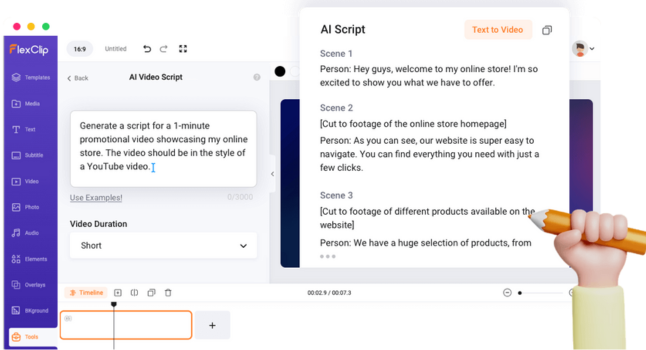
1. Choose the Right Track
The first step to enhancing your video’s soundtrack is to select the right audio track. With Flexclip’s extensive library, you can find the perfect track that fits your video’s theme and mood. Take your time to explore the different categories and genres available, such as cinematic, electronic, and acoustic, among others.
2. Use Sound Effects
Flexclip’s Audio Library also includes a collection of sound effects that you can use to add depth and texture to your video. From the sound of a bird chirping to a car engine revving, these effects can help create a more immersive experience for your viewers.
3. Adjust Volume Levels
Once you’ve chosen your track and sound effects, it’s essential to adjust the volume levels. You don’t want the music or sound effects to overpower your video’s message, but at the same time, they shouldn’t be too soft to be heard. Use Flexclip’s audio editor to balance the levels and create a cohesive soundscape.
4. Sync with Visuals
To create a seamless experience for your viewers, it’s crucial to sync your audio with your video’s visuals. You can use Flexclip’s timeline editor to match the beats and timing of your audio to the footage. This creates a more dynamic and engaging viewing experience.
In conclusion, Flexclip’s Audio Library is a valuable resource for anyone looking to enhance their video’s sound quality as a video enhanced AI tool. By following these tips, you can create a captivating and immersive soundscape that complements your visuals perfectly.
Flexclip Text Editor: How to Create Captivating Titles and Captions
One of the essential elements of a great video is its titles and captions. They not only provide context but also grab the viewer’s attention and keep them engaged. With Flexclip Text Editor, you can create captivating titles and captions that add value to your video content. Here are some tips to make the most of this powerful tool:
1. Keep it Short and Sweet
The first rule of creating titles and captions is to keep them short and straightforward. Your audience is likely to lose interest if the text is too long or complicated. Aim for concise and snappy headlines that convey the essence of your message.
2. Use Effective Font Styles
Choosing the right font style for your titles and captions can significantly impact their effectiveness. Always choose legible fonts that complement the tone and theme of your video content. Experiment with different font sizes, colors, and styles until you find the perfect match.
3. Be Creative and Unique
In today’s digital age, standing out from the crowd is more critical than ever. Therefore, it is essential to be creative and unique when crafting your titles and captions. Think outside the box and use puns, wordplay, or humor to make your text stand out.
4. Focus on Your Target Audience
When creating titles and captions, it’s crucial to think about your target audience and what they want to see. Different demographics respond differently to various types of content, so tailor your messaging accordingly. Consider using language and cultural references that resonate with your audience.
5. Test and Refine
Finally, always test and refine your titles and captions to ensure maximum impact. Experiment with different versions, formats, and lengths to see what works best. Don’t be afraid to seek input from others or use analytical tools to measure engagement.
In conclusion, the Flexclip Text Editor is a powerful tool for creating captivating titles and captions that add value to your video content. By following these tips, you can make the most of this feature and keep your audience engaged from start to finish.
Flexclip Stock Library: How to Find the Perfect Footage for Your Video
As a video creator, finding the perfect footage can be challenging and time-consuming. Fortunately, Flexclip’s stock library offers a vast collection of high-quality videos that you can use to enhance your projects. In this section, we’ll explore how to find the perfect footage for your video using Flexclip’s stock library.
To get started, simply log in to your Flexclip account and navigate to the “Stock” tab on the left-hand side of the screen. From there, you can browse through thousands of videos across various categories such as nature, business, technology, and more. You can also search for specific keywords to find footage that matches your project’s theme or message.
Once you’ve found a video that you like, click on it to preview it and see more information about its length, resolution, and pricing. If you’re happy with the footage, you can purchase it by clicking on the “Buy Now” button and selecting the appropriate license.
Alternatively, if you need multiple clips for your video, you can create a collection of your favorite footage by clicking on the “Add to Collection” button. This feature allows you to save multiple clips and review them later before making a final decision on which ones to purchase.
It’s essential to note that Flexclip’s stock library is continually updated with new footage, so be sure to check back often to find fresh content for your projects. Also, keep in mind that the quality of your footage can make or break your video, so choose wisely and take advantage of Flexclip’s extensive library to find the best footage for your project.
In conclusion, Flexclip’s stock library provides an easy and affordable way to enhance your videos with high-quality footage. With its user-friendly interface, extensive collection, and affordable pricing, you can find the perfect footage for your project in no time. So, why wait? Start exploring Flexclip’s stock library today and take your video content to the next level!
Flexclip Support: How to Get Help When You Need It
Flexclip is an intuitive and user-friendly online video editor that makes it easy for anyone to create engaging and professional videos. However, even with the most user-friendly tools, you may encounter technical issues or have questions about how to use certain features. That’s where Flexclip Support comes in.
At Flexclip, we are committed to providing our users with the best possible support experience. Whether you need help troubleshooting an issue or have a question about using one of our features, our support team is here to help.
To get started, simply visit the Flexclip Support page on our website and browse our comprehensive knowledge base. Here, you’ll find answers to frequently asked questions, step-by-step tutorials, and troubleshooting guides. Our knowledge base is regularly updated with new articles and resources to ensure that you have access to the latest information.
If you can’t find the answer you’re looking for in our knowledge base, you can submit a support ticket. To do this, simply click the “Submit a Ticket” button on the Flexclip Support page and provide us with details about your issue or question. Our support team will respond to your ticket promptly and work with you to resolve your issue.
In addition to our knowledge base and support ticket system, we also offer live chat support. If you need immediate assistance, simply click the “Chat with Us” button on the Flexclip Support page, and one of our support representatives will be with you shortly.
Overall, at Flexclip, we understand the importance of providing our users with excellent support. We are committed to ensuring that our users have the resources they need to create amazing videos with our platform. So, if you encounter any issues or have questions, rest assured that Flexclip Support is here to help.
Conclusion
One of the most significant advantages of Flexclip is its affordable pricing plans, which offer a range of features that cater to different needs and budgets. Whether you’re a freelancer, small business owner, or content creator, you’ll find a plan that suits your requirements.
Flexclip’s templates and stock library are also standout features that make it easy to create visually stunning videos without spending a lot of time and money. Plus, its audio library and text editor allow you to add high-quality soundtracks and captions that enhance the viewing experience.
Another great thing about Flexclip is its dedicated customer support team, who are readily available to help you with any queries or technical issues that you may encounter. Their response times are prompt, ensuring that you can get back to creating your videos in no time.
Overall, Flexclip is an impressive online video editor that offers a comprehensive suite of features at an affordable price. If you’re looking for a powerful yet easy-to-use tool to create professional-looking videos, then Flexclip is definitely worth considering. So why not give it a try today and take your video creation skills to the next level!






