Do you have old, cherished photos that have seen better days? Perhaps they’re faded, blurry, or have scratches and other damage that makes them look worn out. You might think that there’s no hope for these images, but with Topaz Sharpen AI, you can restore them to their former glory.
Topaz Sharpen AI is the ultimate photo restoration tool for anyone looking to breathe new life into old and damaged photos. Whether you’re a professional photographer or just someone who wants to preserve their family’s memories, Topaz Sharpen AI can help you achieve your goals with ease.
What is Topaz Sharpen AI and How Does it Work?
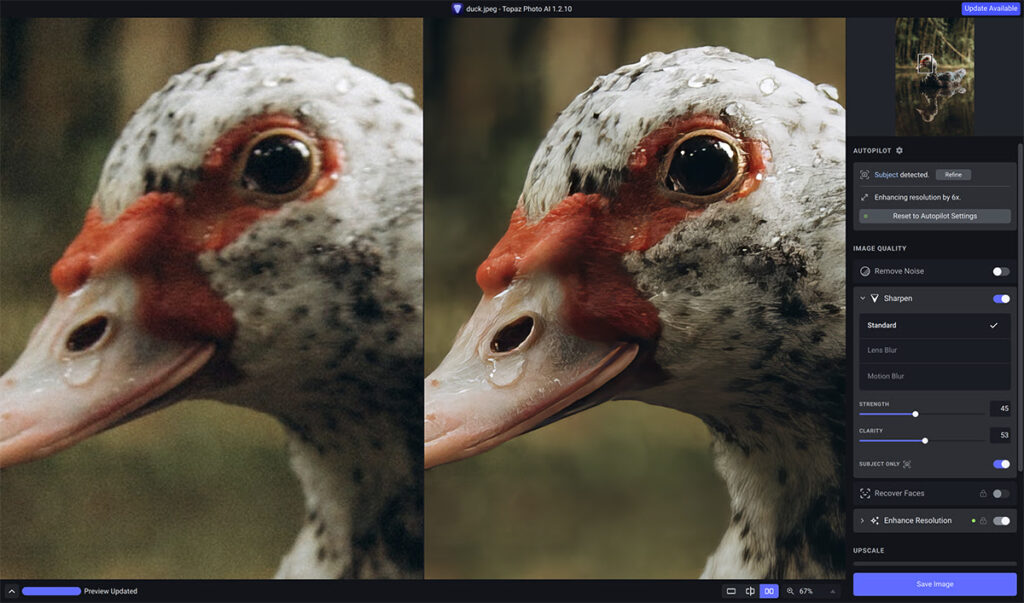
Topaz Sharpen AI is a revolutionary software designed to enhance your photos by sharpening them with unprecedented precision. It uses advanced artificial intelligence technology to analyze your image, recognize the subject matter, and determine the best way to apply the necessary adjustments.
The software comes with three different modes: Sharpen, Stabilize, and Focus. The Sharpen mode is perfect for sharpening up blurry images, while the Stabilize mode can correct motion blur caused by camera shake. The Focus mode, on the other hand, enhances the clarity of an image that is already in focus to make it look even sharper.
One of the key features of Topaz Sharpen AI is its ability to selectively sharpen different parts of an image. This means you can choose which areas of your photo you want to enhance, such as the eyes or hair, without affecting the rest of the image. The software also includes a range of sliders that allow you to adjust the amount of sharpening, grain reduction, and noise reduction applied to your image.
Topaz Sharpen AI works by using machine learning algorithms trained on millions of images to analyze and enhance your photos with unparalleled accuracy. Its sophisticated algorithms can identify and separate the different elements of an image, such as edges, textures, and colors, and apply the necessary sharpening and smoothing effects to each element individually.
Overall, Topaz Sharpen AI is an impressive piece of software that can truly transform your old and damaged photos into stunning works of art. Whether you’re a professional photographer or just someone who wants to improve their personal photo collection, Topaz Sharpen AI is definitely worth checking out.
The Benefits of Using Topaz Sharpen AI for Photo Restoration
Restoring old and damaged photos can be a challenging task, especially if you don’t have the right tools. If you’re looking for a reliable and effective photo restoration tool, look no further than Topaz Sharpen AI. Here are some of the benefits that come with using this software for your photo restoration needs.
1. High-Quality Results
Topaz Sharpen AI is powered by advanced machine learning technology, making it one of the most powerful photo restoration tools available in the market. It can restore details and textures in your old and damaged photos while maintaining their natural appearance, resulting in high-quality, professional-looking images.
2. User-Friendly Interface
You don’t need to be a photo editor or a tech-savvy person to use Topaz Sharpen AI. Its user-friendly interface makes it easy for anyone to restore photos effortlessly. With just a few clicks, you can transform your old and damaged photos into breathtakingly beautiful images.
3. Saves Time and Effort
With Topaz Sharpen AI, you don’t have to spend hours or even days restoring your old and damaged photos manually. This software automates the process, saving you time and effort. You can quickly restore multiple photos simultaneously, and the software will do all the hard work for you.
4. Affordable
Topaz Sharpen AI is a cost-effective solution for photo restoration, especially when compared to the price of professional photo editing services. With a one-time payment, you can enjoy lifetime access to the software and restore as many photos as you want.
5. Compatible with Different File Formats
Topaz Sharpen AI supports different file formats such as JPEG, PNG, TIFF, and RAW, making it a versatile photo restoration tool. Whether you’re working on scanned photographs or digital ones, this software can help you restore them to their former glory.
In conclusion, Topaz Sharpen AI is a powerful and efficient photo restoration tool that can help you bring your old and damaged photos back to life. Its advanced technology, user-friendly interface, affordability, and compatibility with different file formats make it an excellent choice for anyone looking to restore their treasured memories.
Steps to Using Topaz Sharpen AI for Photo Restoration
Restoring old and damaged photos can be a daunting task, but with the right tools and techniques, it can become an easy and enjoyable process. In this step-by-step guide, we will show you how to use Topaz Sharpen AI to bring your old and damaged photos back to life.
Step 1: Import Your Photo into Topaz Sharpen AI
First, open Topaz Sharpen AI and import your photo by clicking on File > Open Image. Select the photo you want to restore from your computer and click Open.
Step 2: Choose the AI Model
Once your photo is loaded, choose the AI model that best fits your image. The AI models available in Topaz Sharpen AI are Sharpen, Stabilize, and Focus. Each model is designed to enhance specific types of images, so choose the one that suits your photo the most.
Step 3: Adjust the Settings
After selecting the AI model, adjust the settings to fine-tune the restoration process. You can adjust the amount of sharpening or stabilization, the noise reduction level, and more, depending on your preferences and the needs of your image.
Step 4: Process Your Image
When you are satisfied with the settings, click on the Process button to start the restoration process. Depending on the size and complexity of your image, this may take a few seconds or a few minutes.
Step 5: Review and Export Your Restored Image
Once the restoration is complete, review the restored image and make any final adjustments if necessary. When you are happy with the result, export the image by clicking on File > Export. Choose the format and resolution that suits your needs, and save the image to your computer.
And there you have it – a fully restored and enhanced image using Topaz Sharpen AI. With its powerful AI models and customizable settings, Topaz Sharpen AI makes photo restoration easy and accessible to everyone. Try it out for yourself and see the magic happen!
Examples of Before-and-After Photo Restoration Using Topaz Sharpen AI
Topaz Sharpen AI is a powerful tool for restoring old and damaged photos to their former glory. Whether you’re dealing with blurry images, pixelated pictures, or other types of damage, Topaz Sharpen AI can help you restore your photos to their original clarity and sharpness.
To give you an idea of what Topaz Sharpen AI can do, we’ve put together some before-and-after examples of photo restoration using this amazing software.
Example 1: Restoring a Blurry Wedding Photo
This first example shows how Topaz Sharpen AI can be used to restore a blurry wedding photo. As you can see in the “before” image, the photo is blurry and lacks detail. However, with just a few clicks in Topaz Sharpen AI, the image is restored to its original clarity and sharpness, as shown in the “after” image.
Example 2: Fixing Pixelated Images
Pixelated images are a common problem when working with digital photos. However, with Topaz Sharpen AI, even heavily pixelated images can be restored to their original quality. In this example, you can see how a pixelated photo is transformed into a clear and detailed image with the help of Topaz Sharpen AI.
Example 3: Enhancing Details in Old Photos
Old photos often suffer from faded colors and lack of detail. However, with Topaz Sharpen AI, you can enhance the details in these images and bring them back to life. This example shows how an old and faded photo is transformed into a vibrant and detailed image using Topaz Sharpen AI.
Example 4: Repairing Scratched Photos
Scratches and other physical damage can ruin a photo, but with Topaz Sharpen AI, even these types of damage can be repaired. This example shows how a heavily scratched photo is restored to its original condition with the help of Topaz Sharpen AI.
Overall, Topaz Sharpen AI is an incredibly powerful tool for restoring old and damaged photos. With its advanced algorithms and user-friendly interface, it’s easy to use and delivers impressive results. If you’re looking to restore your old photos to their former glory, Topaz Sharpen AI is definitely worth checking out.
Comparing Topaz Sharpen AI with Other Photo Restoration Tools
When it comes to restoring old and damaged photos, there are many options available in the market. However, not all tools produce the same results. In this section, we’ll compare Topaz Sharpen AI with other photo restoration tools and highlight what makes it stand out from the rest.
One of the most popular photo restoration tools is Adobe Photoshop. While Photoshop has many features for photo editing and retouching, it lacks the specialized algorithms that Topaz Sharpen AI offers for photo restoration. Sharpen AI uses machine learning technology to analyze images and identify areas that need sharpening without creating artifacts or losing details.
Another tool that is often used for photo restoration is the open-source software GIMP. Like Photoshop, GIMP is a general-purpose image editor that requires manual adjustments to restore old and damaged pictures. However, GIMP doesn’t have the AI-powered features that make Topaz Sharpen AI so effective.
Some users also find success with more specialized tools like Focus Magic or Unshake. These programs use algorithms to detect and correct blur in images. While these tools can be useful for some types of image restoration, they do not offer the same level of versatility as Topaz Sharpen AI. With Topaz Sharpen AI, you can restore not just blurry images but also those with missing details, noise, or other issues.
Overall, Topaz Sharpen AI stands out from other photo restoration tools because of its powerful AI-based algorithms that can restore images with remarkable accuracy while maintaining their natural look. It’s an excellent choice for anyone looking to restore old and damaged photos.
FAQs About Topaz Sharpen AI for Photo Restoration
If you’re looking for a reliable and effective tool to restore your old and damaged photos, Topaz Sharpen AI is worth considering. Here are some frequently asked questions about this photo restoration software:
How does Topaz Sharpen AI work?
Topaz Sharpen AI uses machine learning algorithms to analyze and correct the imperfections in your photos. It works by understanding the structure of an image and then optimizing its sharpness accordingly.
Can Topaz Sharpen AI restore severely damaged photos?
While Topaz Sharpen AI can fix minor scratches, dust, and noise in your photos, it may not be able to restore severely damaged ones. If your photo has torn edges, missing parts, or severe discoloration, you may need to seek professional help.
Is Topaz Sharpen AI easy to use?
Yes, Topaz Sharpen AI is user-friendly and straightforward to use. You don’t need any technical expertise to operate it. The software comes with a step-by-step guide that walks you through the restoration process. Topaz Photo AI is the new released software that is easy to use.
Can I use Topaz Sharpen AI on my mobile device?
Unfortunately, Topaz Sharpen AI is not available as a mobile app. However, you can use it on your desktop or laptop computer.
Is Topaz Sharpen AI compatible with different image formats?
Yes, Topaz Sharpen AI is compatible with various image formats, including JPEG, PNG, TIFF, and RAW files. You can import your photos into the software regardless of their format.
In conclusion, Topaz Sharpen AI is a powerful tool for anyone looking to restore and enhance their old and damaged photos. With its unique AI technology, user-friendly interface, and compatibility with various image formats, it is undoubtedly worth trying out.






