Your profile picture is the first impression you make on social media, dating apps, and professional networking sites. Having a great profile picture can make all the difference in attracting the right audience. However, not everyone has the time or skills to create a professional-looking profile picture from scratch. That’s where PFP makers come in handy.
1. Canva: The Ultimate PFP Maker for Your Profile Picture Needs
If you’re looking to create an amazing profile picture (PFP) that stands out from the rest, look no further than Canva. As a leading graphic design platform, Canva offers a wide range of tools and templates to help you create a unique and eye-catching PFP.
One of the best things about Canva is its user-friendly interface. Whether you’re an experienced designer or a beginner, the platform’s drag-and-drop feature makes it easy to customize your PFP to your liking. You can choose from a variety of pre-made templates or start from scratch to create a completely original design.
Canva also provides access to millions of high-quality stock photos, illustrations, and graphics, ensuring that your PFP will look professional and polished. Plus, with customizable text options, you can add your name or other text to your PFP to make it truly personal.
Another great feature of Canva is its ability to export your PFP in a variety of formats, including JPG, PNG, PDF, and more. This makes it easy to use your PFP across different platforms, whether you’re uploading it to social media, using it on your website, or printing it for promotional materials.
Overall, if you’re looking for a versatile and powerful PFP maker, Canva should be at the top of your list. With its intuitive interface, extensive library of templates and graphics, and flexible export options, Canva has everything you need to create an amazing profile picture that truly represents you.
2. Adobe Spark
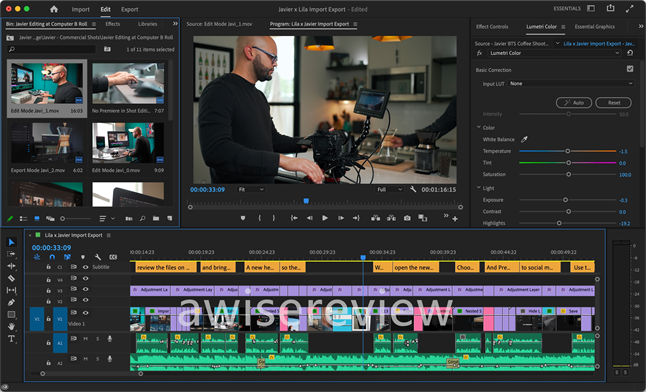
When it comes to creating amazing profile pictures, Adobe Spark is a top contender on the market. This online graphic design tool provides users with an easy-to-use platform that enables them to create stunning graphics in just a few clicks.
One of the standout features of Adobe Spark is its vast collection of templates, which can help you to find inspiration and get started quickly. Whether you’re looking for a minimalist look or a more intricate design, Adobe Spark has something for everyone. Plus, all of the templates are fully customizable, allowing you to tweak every element until you achieve the perfect look.
Another great feature of Adobe Spark is its intuitive drag-and-drop interface. Simply select the elements you want to include in your design, such as text, images, and icons, and move them around until you’re happy with the layout. This makes it easy to experiment with different designs and see what works best for your needs.
In addition to its easy-to-use interface and impressive template library, Adobe Spark also offers a range of advanced features that make it a top choice for professional designers. These include the ability to upload custom fonts, access to millions of free stock photos and icons, and the ability to create animated graphics and videos.
Overall, Adobe Spark is a versatile and powerful tool that can help you to create stunning profile pictures that will stand out from the crowd. With its user-friendly interface, extensive template library, and advanced features, it’s no wonder that this PFP maker is a favorite among graphic designers and content creators alike. So why not give Adobe Spark a try today and see what kind of amazing profile picture you can create?
3. Fotor: Create Stunning Profile Pictures with Ease

Fotor is a popular PFP maker that allows users to quickly and easily create stunning profile pictures for their social media accounts. Whether you’re looking to create a new profile picture or update an existing one, Fotor has all the tools you need to make your profile picture stand out.
One of the standout features of Fotor is its vast collection of templates. Users can choose from a wide variety of pre-designed templates and customize them to fit their personal style. With Fotor’s user-friendly interface, even those with limited design experience can create professional-looking profile pictures in minutes.
In addition to templates, Fotor also offers a range of editing tools. Users can adjust the brightness, contrast, saturation, and other elements of their photos to create the perfect look. The platform also includes a range of effects and filters, making it easy to enhance your photos and give them a unique touch.
Another great feature of Fotor is its ability to create collages. Users can combine multiple images into a single profile picture, perfect for showcasing different aspects of their personality or brand. Fotor’s collage tool offers a range of layouts and customization options, allowing users to create a collage that truly stands out.
When it comes to saving and sharing your profile picture, Fotor makes it easy. Users can save their creations in various formats, including JPG, PNG, and PDF, and share them directly on social media platforms like Facebook, Instagram, and Twitter.
Overall, Fotor is an excellent choice for anyone looking to create a stunning profile picture quickly and easily. With its vast collection of templates, editing tools, and collage maker, Fotor has everything you need to stand out on social media.
4. PicMonkey: The Ultimate PFP Maker for Quick and Easy Edits
PicMonkey is an excellent choice for users who want to create amazing profile pictures without too much hassle. This online photo editor offers a wide range of features that are easy to use, making it perfect for beginners.
With PicMonkey, you can quickly edit your photos for social media or other online platforms. It has a user-friendly interface and provides all the necessary tools to create stunning visuals in minutes. You can crop, resize, add text, and apply filters to your images with ease.
One of the best things about PicMonkey is its extensive library of templates. Here, you can find pre-made designs for various social media platforms like Facebook, Twitter, and Instagram, as well as other custom dimensions. These templates provide a great starting point for creating your PFP, saving you time and effort.
PicMonkey also offers a unique feature called “Touch Up.” With Touch Up, you can enhance your selfies or portraits by removing blemishes, smoothing skin, and brightening teeth. This feature is particularly useful for individuals who want to look their best in their profile pictures.
Aside from these features, PicMonkey also has a collage maker, which allows you to combine multiple photos into one image. This feature is ideal for users who want to showcase different parts of their lives or interests in a single picture.
In conclusion, PicMonkey is the ultimate PFP maker for quick and easy edits. Its user-friendly interface, extensive library of templates, and unique features make it a top choice for individuals looking to create impressive profile pictures.
5. BeFunky: The All-In-One PFP Maker
BeFunky is a versatile photo editing and graphic design tool that allows users to create stunning profile pictures effortlessly. Whether you want to add filters, frames, or text to your photos, BeFunky offers a wide range of features to help you achieve your desired look.
One of the standout features of BeFunky is its easy-to-use interface. The platform’s drag-and-drop functionality makes it simple for even novice designers to create high-quality graphics quickly. Plus, with its library of over a million free stock images, icons, and elements, BeFunky provides endless options for customization.
Another great feature of BeFunky is its collage maker. With just a few clicks, you can turn your favorite photos into a beautiful collage and use it as your profile picture or cover photo on social media platforms like Facebook and Twitter.
What sets BeFunky apart from other PFP makers is its seamless integration with other popular social media platforms. You can easily import your photos from Instagram, Facebook, and Dropbox, and then edit them on BeFunky. Once you’re done, you can export your edited images directly to your social media profiles.
Overall, BeFunky is an excellent choice for anyone looking to create amazing profile pictures without breaking the bank. With its user-friendly interface, extensive library of design assets, and social media integration, BeFunky is the all-in-one PFP maker you need in your creative toolkit.
6. DesignCap
DesignCap is a user-friendly PFP maker that offers an extensive range of templates and design elements to create stunning profile pictures with ease. It’s a perfect tool for those who don’t have any design experience but still want to have a professional-looking profile picture.
What sets DesignCap apart from other PFP makers is its vast library of resources. With over a million stock images, icons, illustrations, and shapes, you can customize your profile picture according to your style and preference. Plus, it has a drag-and-drop interface that makes designing even more accessible.
Another great feature of DesignCap is its ability to create designs in multiple sizes. Whether you need a profile picture for Facebook, LinkedIn, or Twitter, DesignCap has got you covered. You can also choose custom dimensions if you want to use the profile picture outside of social media platforms.
DesignCap also offers a wide variety of fonts and typography options. You can choose from hundreds of font styles and experiment with different text effects, sizes, and colors. This feature allows you to add text to your profile picture that matches your brand or personality.
One downside of DesignCap is that some of its advanced features are only available for paid users. However, the free version still comes with enough tools to create a fantastic profile picture. Besides, DesignCap offers affordable premium plans that unlock all its features, including the ability to remove the watermark.
Overall, DesignCap is an excellent option for anyone looking for a simple and easy-to-use PFP maker that produces high-quality results. With its extensive library of resources and customization options, you can create a unique and eye-catching profile picture that stands out from the crowd.
7. Piktochart: The Ultimate PFP Maker for Infographic Lovers
If you’re looking to create a unique profile picture that stands out from the crowd, Piktochart is the perfect PFP maker for you. This platform specializes in creating stunning infographics, making it an excellent choice for anyone who wants to showcase their creativity and personality through their profile picture.
One of the standout features of Piktochart is its user-friendly interface, which makes it easy to create professional-looking graphics without any prior design experience. With a wide range of templates, fonts, and icons to choose from, you can customize your profile picture to suit your style and preferences.
Piktochart also offers a vast library of high-quality images and illustrations, making it easy to find the perfect visual elements for your design. Whether you’re looking for something whimsical or sophisticated, Piktochart has got you covered.
When it comes to SEO, Piktochart’s built-in optimization tools make it easy to ensure that your profile picture is optimized for search engines. From adding alt text to optimizing image size and format, Piktochart takes care of all the technical details, so you don’t have to.
Overall, if you’re looking for a PFP maker that offers both style and substance, Piktochart is an excellent choice. With its intuitive interface, extensive library of design elements, and built-in SEO optimization tools, creating a truly amazing profile picture has never been easier.
8. FotoJet: The User-Friendly PFP Maker
If you’re looking for a simple yet effective PFP maker, look no further than FotoJet. This user-friendly tool is perfect for those who want to create amazing profile pictures without spending hours learning how to use complex software.
With FotoJet, you can choose from a wide range of templates and customize them to your liking. Whether you want to add text, graphics, or filters, the intuitive interface makes it easy to do so. Plus, the drag-and-drop functionality means that you can experiment with different design elements until you find the perfect combination.
One of the best things about FotoJet is its extensive library of stock images. You can search for specific keywords or browse through different categories to find the perfect image for your profile picture. And if you don’t find anything you like, you can always upload your own images and use them instead.
Another great feature of FotoJet is its social media integration. With just a few clicks, you can share your newly created profile picture on all your favorite social media platforms, including Facebook, Twitter, and Instagram. This makes it easy to update your profile picture regularly and keep your online presence fresh and up-to-date.
In terms of pricing, FotoJet offers both a free and paid version. The free version includes all the basic features you need to create a stunning profile picture, while the paid version offers additional templates and design elements. However, even the free version of FotoJet is more than enough to create an impressive PFP.
Overall, FotoJet is a must-try for anyone looking for a user-friendly PFP maker that delivers impressive results. Give it a try today and see why it’s one of the best PFP makers out there!
9. Crello: The Graphic Design Tool for Non-Designers
Crello is a versatile, user-friendly tool that helps users create stunning graphics and design elements with minimal effort. With its intuitive drag-and-drop interface and diverse range of templates, Crello makes the design process accessible to all.
Whether you’re looking to create a professional logo, eye-catching social media post, or striking website banner, Crello has got you covered. The platform boasts a vast library of customizable templates, graphics, and illustrations that allow users to create unique designs tailored to their needs.
One of Crello’s standout features is its animation tool, which enables users to add movement and visual interest to their designs. From simple animations like text fades to more complex effects like parallax scrolling, Crello’s animation options are easy to use and bring designs to life.
Crello’s collaboration feature also makes it an excellent choice for teams working together on projects. With the ability to share designs and collaborate in real-time, Crello streamlines the design process and ensures everyone is on the same page.
In terms of pricing, Crello offers both free and paid plans. While the free plan includes access to a limited range of templates and design elements, the Pro subscription unlocks additional features like access to premium templates, the animation tool, and more.
Overall, Crello is an excellent choice for those looking to create visually compelling designs without the need for extensive design experience. Its ease of use, diverse template library, and animation capabilities make it a valuable tool for individuals and businesses alike.
10. Snappa
Snappa is a powerful PFP maker that can help you create stunning profile pictures quickly and easily. With its user-friendly interface and intuitive design tools, Snappa makes it easy to create professional-quality graphics without any prior design experience.
One of the best things about Snappa is its vast library of templates. Whether you’re looking for a minimalist design or something more elaborate, Snappa has hundreds of templates to choose from. You can also customize your designs by adding your own images, text, and branding elements.
Another great feature of Snappa is its drag-and-drop editor. This allows you to move, resize, and arrange your elements with ease. You can also add filters and effects to your images to make them stand out even more.
Snappa also offers integrations with popular social media platforms like Facebook, Twitter, and Instagram. This makes it easy to share your profile picture on your favorite social media sites and get noticed by your followers.
In terms of pricing, Snappa offers both free and paid plans. The free plan allows you to create up to three downloads per month, while the paid plans start at just $10 per month. This makes it an affordable option for both individuals and businesses.
Overall, Snappa is a fantastic PFP maker that offers a great balance of functionality and ease of use. With its extensive template library, intuitive editor, and social media integrations, it’s a great choice for anyone looking to create amazing profile pictures quickly and easily.
Conclusion
Creating a unique and eye-catching profile picture has never been easier, thanks to the plethora of PFP makers available online. In this article, we’ve compiled a list of the top 10 PFP makers that can help you create amazing profile pictures in no time.
Canva is undoubtedly one of the most popular PFP makers on the market, offering users a vast range of customization options and design tools. Adobe Spark is another excellent choice, with its user-friendly interface and impressive collection of templates. Fotor is another great platform that offers plenty of editing tools and photo effects, while PicMonkey stands out for its advanced editing capabilities.
For those looking for an all-in-one design tool, BeFunky is an ideal choice, offering a wide range of features, including photo editing, graphic design, and collage making. DesignCap and Piktochart are perfect for creating infographics and other types of visual content, while FotoJet is ideal for creating collages and photo cards.
Crello is another versatile platform that offers numerous design templates, animations, and video templates. Lastly, Snappa is a comprehensive tool that allows users to create professional-grade designs in minutes, with its extensive library of fonts, graphics, and templates.
Regardless of your skill level or design needs, there is a PFP maker on this list that can help you create a stunning profile picture that truly reflects your personality and style. So, start exploring these fantastic tools today and see just how easy it is to make your profile picture stand out from the crowd!







