Introduction to HitPaw
Are you looking for a powerful and user-friendly video editing tool that can bring your creative vision to life? Look no further than HitPaw Video Editor. Whether you want to create stunning visual effects, trim and merge clips, or add music and text overlays, HitPaw has got you covered. Its wide range of editing tools allows you to unleash your creativity and produce professional-quality videos in no time.
But what sets HitPaw apart from other video editing software? One of the key advantages of HitPaw is its simplicity. You don’t need to be a tech wizard to navigate its interface – everything is laid out in a way that is easy to understand and use. This makes it the perfect choice for beginners who are just starting out in the world of video editing.
Additionally, HitPaw offers a seamless editing experience with no lag or glitches, ensuring that your workflow remains smooth and efficient. With HitPaw, you can focus on honing your editing skills and bringing your ideas to life, rather than getting bogged down by technical issues.
In the fast-paced world of content creation, having a reliable video editing tool is essential. With HitPaw, you can take your videos to the next level and stand out from the crowd. Say goodbye to complicated editing software and hello to HitPaw – your ticket to creating stunning videos with ease.
Features of HitPaw Video Editor
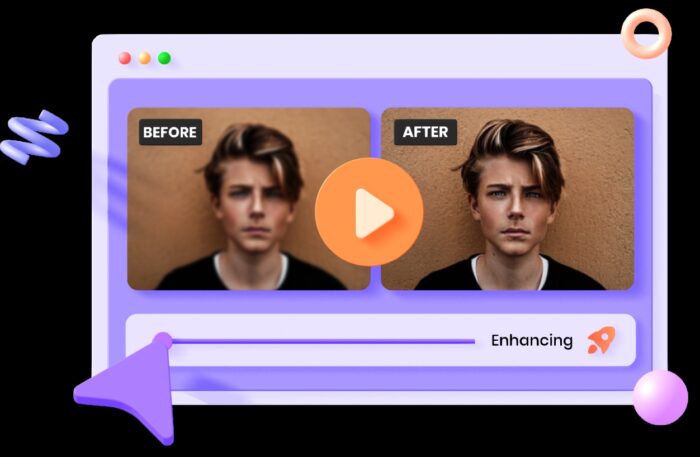
HitPaw Video Editor boasts a wide range of impressive features that make it stand out from other video editing tools in the market. Whether you are a beginner looking to create basic videos or an experienced editor working on a professional project, HitPaw has something for everyone.
One of the key features of HitPaw Video Editor is its user-friendly interface, making it easy for even those with no editing experience to navigate the software. The drag-and-drop functionality allows users to effortlessly import, edit, and export videos without any hassle.
Additionally, HitPaw offers a variety of editing tools that can transform your videos into stunning works of art. From trimming and cutting clips to adding transitions, effects, and filters, HitPaw provides all the necessary tools to enhance the visual appeal of your videos.
Another standout feature of HitPaw Video Editor is its support for a wide range of video formats, ensuring compatibility with various devices and platforms. Whether you are editing videos for social media, YouTube, or personal projects, HitPaw has you covered.
Furthermore, HitPaw’s advanced editing features, such as green screen removal, audio editing, and motion tracking, set it apart from other video editing tools. These features allow users to take their videos to the next level and unleash their creativity.
Overall, the Features of HitPaw Video Editor make it a versatile and powerful tool that caters to the needs of both amateur and professional editors. With its intuitive interface, comprehensive editing tools, and advanced features, HitPaw is sure to elevate your video editing experience to new heights.
Benefits of Using HitPaw
When it comes to video editing, HitPaw stands out as the ultimate tool for both beginners and seasoned editors. Here are some key benefits of using HitPaw:
- User-Friendly Interface:
HitPaw Video Editor provides a simple and intuitive interface that makes editing videos a breeze. Whether you’re new to video editing or have years of experience, HitPaw’s user-friendly design allows you to navigate the tool with ease. - Wide Range of Editing Tools:
HitPaw offers a comprehensive suite of editing tools that cater to all your video editing needs. From basic functions like trimming and cutting to advanced features like adding filters and effects, HitPaw has everything you need to create stunning videos. - Fast and Efficient Performance:
One of the standout benefits of using HitPaw is its fast and efficient performance. The tool operates smoothly, allowing you to edit videos without any lag or delays. With HitPaw, you can save time and complete your editing tasks quickly. - Cross-Platform Compatibility:
Another advantage of using HitPaw is its cross-platform compatibility. Whether you’re using a Windows PC or a Mac, HitPaw works seamlessly on both operating systems. This flexibility ensures that you can edit videos on any device without any hassle. - Affordable Pricing:
Despite offering top-notch features, HitPaw comes at an affordable price point. Whether you’re a professional editor or a casual user, HitPaw offers pricing plans that cater to different needs and budgets. With HitPaw, you get great value for your money.
In conclusion, HitPaw’s user-friendly interface, wide range of editing tools, fast performance, cross-platform compatibility, and affordable pricing make it the go-to video editing tool for users of all levels. Experience the benefits of using HitPaw and take your video editing skills to the next level.
Tips for Beginners using HitPaw
Are you new to video editing and looking to get started with HitPaw? Don’t worry, we’ve got you covered! Here are some tips to help beginners make the most out of this powerful editing tool.
- Familiarize Yourself with the Interface: When you first open HitPaw, take some time to explore the various features and tools available. Get comfortable with the layout of the interface so you can navigate smoothly while editing your videos.
- Start with Simple Projects: As a beginner, it’s best to start with small, simple projects to get a feel for the software. Experiment with basic editing techniques like trimming, cutting, and adding text before moving on to more advanced features.
- Utilize Templates and Presets: HitPaw offers a wide range of templates and presets that can help speed up your editing process. These can be especially helpful for beginners who may not have a lot of experience with color grading or special effects.
- Watch Tutorial Videos: HitPaw provides tutorial videos on their website to help users learn how to use the software effectively. Take advantage of these resources to improve your editing skills and discover new techniques.
- Save Your Work Regularly: Don’t forget to save your progress regularly while working on a project. This will prevent you from losing any changes in case of a software crash or unexpected shutdown.
By following these tips, beginners can quickly become proficient in using HitPaw to create professional-looking videos. With its user-friendly interface and powerful features, this editing tool is a great choice for those just starting out in the world of video editing.
Advanced Editing Techniques with HitPaw
When it comes to taking your video editing skills to the next level, HitPaw has got you covered with its advanced editing features. Whether you’re a seasoned editor or just starting out, these techniques will help you create professional-looking videos with ease.
- Color Grading: One of the most crucial aspects of video editing is color grading. HitPaw offers a range of presets and tools to enhance the colors in your videos, giving them a polished and cinematic look. Experiment with adjusting the exposure, contrast, saturation, and more to achieve the perfect color balance.
- Motion Tracking: Take your editing to the next level with HitPaw’s motion tracking feature. This allows you to add text, graphics, or effects that follow a moving object in your video. Perfect for creating engaging and dynamic content that keeps viewers hooked.
- Green Screen: With HitPaw’s green screen feature, you can remove the background from your footage and replace it with anything you desire. Whether you want to transport your viewers to a different location or add visual effects, the possibilities are endless with this tool.
- Audio Editing: Don’t overlook the importance of audio in your videos. HitPaw allows you to adjust the volume, add background music, and even remove unwanted noise from your audio tracks. Elevate the overall quality of your videos by paying attention to sound as well.
By mastering these advanced editing techniques with HitPaw, you’ll be able to create professional-looking videos that stand out from the crowd. Experiment, practice, and unleash your creativity with this powerful video editing tool.
HitPaw vs Other Video Editing Tools
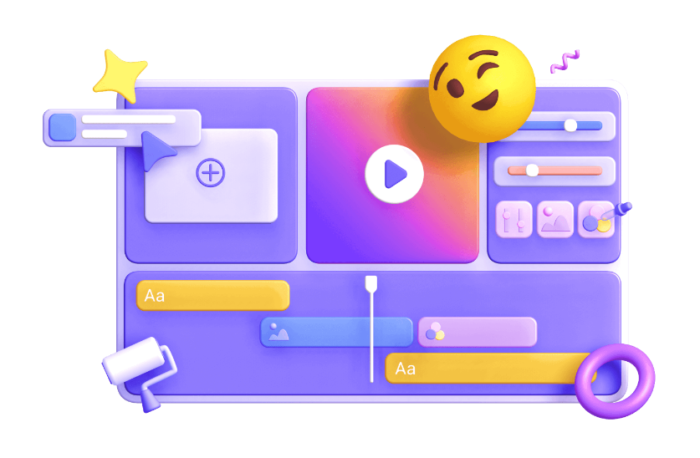
When it comes to choosing a video editing tool, there are plenty of options out there. However, HitPaw stands out from the crowd for several reasons. Unlike other video editing tools that can be complex and overwhelming for beginners, HitPaw offers a user-friendly interface that makes editing videos a breeze.
One of the key advantages of HitPaw is its intuitive design, which allows users to easily navigate through the editing process without feeling lost. In contrast, some other video editing tools can be difficult to use, with complex menus and settings that may confuse newcomers.
Additionally, HitPaw offers a wide range of features that are comparable to more expensive editing software, making it a cost-effective option for both beginners and professionals alike. From basic editing tools like trimming and cropping to advanced features like color correction and green screen effects, HitPaw has everything you need to create stunning videos.
Furthermore, HitPaw is regularly updated with new features and improvements, ensuring that users always have access to the latest tools and technologies. In contrast, some other video editing tools may become outdated quickly or lack the same level of support and updates.
Overall, when comparing HitPaw to other video editing tools, it’s clear that HitPaw offers an impressive combination of user-friendly design, powerful features, and affordable pricing. Whether you’re a beginner looking to dip your toes into video editing or a seasoned pro in need of a reliable tool, HitPaw is a great choice to consider.
HitPaw Tutorial Videos
Looking to become a video editing pro? HitPaw has got you covered with its comprehensive library of tutorial videos. Whether you’re a beginner just starting out or a seasoned editor looking to sharpen your skills, HitPaw’s tutorial videos offer step-by-step guidance to help you make the most of the software’s features.
In these videos, you’ll learn everything from the basics of importing and editing footage to more advanced techniques like color correction and special effects. Each tutorial is designed to be easy to follow, with clear instructions and real-time demonstrations to help you master the art of video editing.
One of the best things about HitPaw’s tutorial videos is that they cover a wide range of topics, so you can learn at your own pace and focus on the aspects of editing that interest you most. Whether you’re looking to create stunning visual effects, edit audio tracks, or perfect your transitions, HitPaw’s tutorial videos have got you covered.
And the best part? These tutorial videos are all completely free for HitPaw users, so you can hone your skills without breaking the bank. So why wait? Dive into HitPaw’s tutorial videos today and unleash your creativity in ways you never thought possible.
Conclusion
In Conclusion, HitPaw emerges as a standout video editing tool, offering a seamless and user-friendly experience for both beginners and advanced users. With its intuitive interface and powerful features, HitPaw has become the go-to choice for those looking to create professional-quality videos without the hefty price tag.
Not only does HitPaw provide a wide range of editing options, but it also stands out for its exceptional customer support and tutorial resources. Whether you’re just starting out or looking to take your editing skills to the next level, HitPaw has you covered.
Whether you’re a content creator, social media influencer, or simply someone who loves to capture and share moments, HitPaw is the ultimate video editing tool that will help you bring your vision to life. Don’t miss out on unlocking the secrets of HitPaw and taking your videos to the next level.






