Are you tired of buying DVDs and Blu-rays only to have them get scratched or damaged over time? Do you want to digitize your collection so that you can watch your favorite movies and TV shows on any device, anywhere, anytime? If so, you may be interested in DVDFab, one of the most popular DVD and Blu-ray ripping software on the market today.
Top Products of DVDFab 12
DVDFab is a powerful software suite that enables users to rip, copy, and convert DVDs and Blu-rays. With DVDFab 12, the latest version of the software, users have access to some of the most advanced features and tools available on the market today.

1. DVDFab DVD Copy and Blu-ray Copy
DVDFab 12 is a popular software that is designed to help users rip, copy, and convert DVDs and Blu-rays into various formats. The DVDFab DVD Copy and Blu-ray Copy features are some of the most sought-after functionalities of the platform.
With DVDFab DVD Copy and Blu-ray Copy, users can create backups of their physical media in a few simple steps. This feature is particularly useful for those who want to preserve their discs’ data or create copies that they can use on other devices.
The software’s intuitive interface makes it easy to use the DVD Copy and Blu-ray Copy functionality. Users can choose from different copy modes, such as Full Disc, Main Movie, Customize, and Merge. These modes allow users to select which parts of the disc they want to copy.

One of the standout features of DVDFab DVD Copy and Blu-ray Copy is its ability to maintain the original quality of the source material. Whether users are copying a DVD or a Blu-ray disc, they can expect high-quality results without any loss of data.
DVDFab DVD Copy and Blu-ray Copy also supports various output formats, including DVD-R/RW, DVD+R/RW, DVD+R DL, and Blu-ray discs. Users can also choose from different video and audio codecs to ensure compatibility with their playback devices.
In terms of legality, DVDFab is a legal software that does not violate any copyright laws. However, it is important to note that using the software to copy protected DVDs and Blu-rays may be illegal in some jurisdictions.
Overall, DVDFab DVD Copy and Blu-ray Copy is an excellent choice for anyone looking to back up or copy their physical media. With its easy-to-use interface, high-quality output, and support for various formats, it is one of the best DVD/Blu-ray rippers.
2. DVDFab DVD Ripper and Blu-ray Ripper
If you’re looking for a versatile and user-friendly DVD/Blu-ray ripper, DVDFab may be just what you need. This software offers an impressive range of features that make it stand out from the competition.
One of the key advantages of DVDFab is its ability to handle various types of discs, including copy-protected ones. With its advanced decryption technology, you can quickly rip your favorite movies and TV shows without any hassle.
Using DVDFab to rip a DVD or Blu-ray is straightforward. After launching the program, simply load the disc into your computer’s optical drive and select the desired output format. You can choose from a wide range of options, including MP4, AVI, MKV, and more. Once you’ve made your selection, click the Start button, and let DVDFab do the rest.

Another great feature of DVDFab is its batch conversion option. This allows you to rip multiple discs at once, saving you time and effort. Plus, with its lightning-fast processing speed, you won’t have to wait long to enjoy your ripped content.
But is DVDFab legal to use? The short answer is yes. While it’s true that some countries have laws against circumventing copy protection measures, these laws generally exempt individuals who are making copies for personal use. However, it’s always a good idea to check your country’s laws before using any ripping software.
So how does DVDFab compare to other DVD/Blu-ray rippers on the market? In our opinion, it offers one of the most well-rounded packages available. With its extensive range of features, intuitive interface, and excellent support, it’s hard to beat.
Finally, when it comes to system requirements, DVDFab is fairly flexible. It works on both Windows and Mac, and supports a wide range of operating systems. However, it’s worth noting that the software does require a decent amount of processing power, so you may experience slower performance on older machines.
Overall, if you’re looking for a reliable and feature-packed DVD/Blu-ray ripper, DVDFab is definitely worth checking out. With its advanced decryption technology, easy-to-use interface, and excellent support, it’s a top choice for both casual and professional users alike.
3. DVDFab Video Converter
DVDFab Video Converter is a powerful tool that allows users to convert DVD and Blu-ray movies into various video formats suitable for different devices, including smartphones, tablets, gaming consoles, and more. The software supports a wide range of output formats, such as MP4, MKV, AVI, WMV, and many others.
One of the most impressive features of DVDFab Video Converter is its ability to convert videos with high-quality output. The software uses advanced algorithms to ensure that the converted video retains its original clarity and sharpness, even after compression. This makes it an excellent choice for those who want to enjoy their favorite movies on smaller screens without compromising the viewing experience.

Using DVDFab Video Converter is also incredibly easy. Simply select the source file, choose the output format, and click the “Start” button. The software will take care of the rest, ensuring that the conversion process is completed quickly and efficiently.
Another noteworthy feature of DVDFab Video Converter is its support for batch conversion. Users can add multiple files to the conversion queue and let the software handle them one by one, saving time and effort.
Overall, DVDFab Video Converter is an excellent choice for anyone looking to convert their DVD or Blu-ray movies into digital formats. With its high-quality output, ease of use, and support for multiple devices, it’s no surprise why it’s considered one of the best video converters in 2023.
If you encounter any issues while using DVDFab Video Converter, the software includes a comprehensive help section that provides troubleshooting tips for common problems. Additionally, the DVDFab customer support team is always available to assist with any technical issues you may encounter.
In conclusion, if you’re looking for a reliable and efficient video converter, DVDFab Video Converter is definitely worth considering. Its extensive features and user-friendly interface make it an ideal choice for both novice and advanced users alike.
4. DVDFab DVD Creator and Blu-ray Creator
In addition to its DVD/Blu-ray ripper, DVDFab also offers a powerful DVD/Blu-ray creator that allows you to create your customized DVDs or Blu-rays from any video source.
The DVDFab DVD Creator can convert your downloaded or recorded videos into DVD disc/folder/ISO file with customizable menus, subtitles, audio tracks, and other features. With support for various video formats, including MP4, AVI, MKV, WMV, and more, you can easily create high-quality DVDs that are compatible with any standard DVD player.
Similarly, the DVDFab Blu-ray Creator enables you to burn your videos into a Blu-ray disc/folder/ISO file with stunning output quality. It supports all popular video formats, such as MKV, MP4, AVI, M2TS, TS, and more, and allows you to customize your menu, background music, subtitle, and other settings.

Whether you want to preserve your cherished memories on a DVD or share your videos with friends and family on a Blu-ray disc, DVDFab DVD/Blu-ray Creator can help you achieve your goals with ease. With its intuitive interface and advanced features, even novice users can create professional-looking DVDs/Blu-rays in just a few clicks.
Furthermore, DVDFab DVD/Blu-ray Creator is fully compatible with Windows and Mac systems, ensuring that you can use it no matter which operating system you prefer.
Overall, if you’re looking for an all-in-one solution to rip, create, and burn DVDs and Blu-rays, DVDFab should be at the top of your list. Its comprehensive suite of features, user-friendly interface, and excellent performance make it the best choice for all your DVD/Blu-ray needs.
5. DVDFab Enlarger AI: Video Upscaling Software
DVDFab offers a premium video upscaling software called DVDFab Enlarger AI. This software uses artificial intelligence (AI) technology to enhance the quality of videos by increasing their resolution. If you have installed DVDFab 12, you can use it directly. Because Enlarger AI should be used with DVDFab Copy, Ripper and Converter Modes. With this software, users can upscale their favorite movies, TV shows or home videos from standard definition (SD) to high definition (HD) or even 4K.

One of the standout features of DVDFab Enlarger AI is its ability to upscale videos without losing quality. Unlike traditional upscaling methods that often result in blurry or pixelated images, Enlarger AI uses intelligent algorithms to analyze and enhance each frame of the video. The end result is a crisp and clear image with vibrant colors and sharp details.
Using DVDFab Enlarger AI is simple and straightforward. Users can import their videos into the software, select their desired output resolution (e.g., 1080p or 4K), and then let the software do the rest. The software is also optimized for batch processing, which means users can upscale multiple videos at once, saving time and effort.
When compared to other video enhanced AI solutions, DVDFab Enlarger AI stands out due to its exceptional performance and ease of use. It is compatible with both Windows and Mac operating systems and is supported by a wide range of media players and devices.
In conclusion, if you are looking for an efficient and reliable way to enhance your video quality, DVDFab Enlarger AI is one of top-tier video enhancer. With its intuitive interface, powerful AI technology, and outstanding results, it is undoubtedly one of the best video upscaling software available.
How to Use DVDFab DVD Ripper?
DVDFab is a powerful and user-friendly software that allows you to rip DVDs and Blu-rays with ease. In this section, we’ll walk you through the simple steps of using DVDFab to rip a DVD. The using steps of different DVDFab products are similar, so here The DVDFab DVD Ripper using steps is an example of how to use the whole products.
Step 1: Install DVDFab 12
The first step is to download and install DVDFab on your computer. You can download the software from the official DVDFab website. Once the installation is complete, launch the software.
Step 2: Choose the Ripper Mode and Load the DVD
Insert the DVD you want to rip into your computer’s DVD drive. Click on the “Add” button in DVDFab to load the DVD. Alternatively, you can drag and drop the DVD onto the software interface.
Step 3: Select the Output Format
Choose the output format you prefer from the list of available formats. DVDFab supports a wide range of video and audio formats.
Step 4: Customize the Output Settings
You can customize the output settings such as video codec, resolution, and bitrate according to your preferences. Simply click on the “Advanced Settings” button to access these options.
Step 5: Start Ripping
Once you’ve made all the necessary adjustments, click on the “Start” button to begin the ripping process. The progress bar will show you how much time is left until the process is complete.
That’s it! Using DVDFab to rip a DVD is simple and straightforward. With its powerful features and intuitive interface, DVDFab is the perfect tool for anyone who wants to enjoy their DVDs on any device.
What are the features of DVDFab?
DVDFab is a versatile and powerful DVD/Blu-ray ripper that comes packed with a range of features designed to make ripping discs simpler and faster. Here are some of the key features that set DVDFab apart from its competitors:
User-Friendly Interface
One of the standout features of DVDFab is its intuitive and user-friendly interface, which makes it easy to navigate and use even for beginners. The main window of the software displays all of the available options in a clear and organized manner, ensuring that users can quickly access the tools they need.
Wide Range of Output Formats
Whether you want to rip your DVDs or Blu-rays to play on your TV, computer, or mobile device, DVDFab has got you covered. The software supports a wide range of output formats, including MP4, AVI, MKV, and more, so you can ensure that your videos will play on virtually any device.
High-Quality Ripping
When it comes to video quality, DVDFab is hard to beat. The software uses advanced algorithms to ensure that your ripped videos retain as much detail and clarity as possible, while also reducing noise and other imperfections.
Fast Ripping Speeds
Nobody wants to spend hours waiting for their DVDs or Blu-rays to be ripped. Fortunately, DVDFab is designed to be fast, with ripping speeds that are significantly faster than many of its competitors.
Advanced Customization Options
For those who want to tailor their ripped videos to their exact specifications, DVDFab offers a range of advanced customization options. Users can adjust everything from the video and audio codecs to the bit rate and frame rate, giving them complete control over how their videos look and sound.
Overall, DVDFab is an excellent choice for anyone looking for a reliable and feature-packed DVD/Blu-ray ripper. Whether you’re a beginner or an advanced user, DVDFab has the tools and features you need to get the job done quickly and efficiently.
Conclusion
In conclusion, DVDFab is an all-in-one solution for DVD/Blu-ray ripping and copying. Its impressive features make it stand out from other software on the market, making it a top choice for users looking to backup their physical media collection.
Not only does DVDFab have a user-friendly interface, but it also provides excellent output quality and fast processing speeds. With its ability to remove copy protections from DVDs and Blu-rays, users can easily rip and convert their favorite movies or TV shows without any hassle.
While some may question the legality of using DVDFab, the software itself is legal. However, it’s important to note that users must comply with copyright laws and use the software for personal use only.
Comparing DVDFab to other DVD/Blu-ray rippers, it’s clear that this software is one of the best options available in 2023. Its wide range of features, including video editing and customization, sets it apart from its competitors.
When it comes to system requirements, DVDFab runs smoothly on most modern computers. Users need a Windows or macOS operating system and a minimum of 2 GB RAM to run the software effectively.
Finally, if users encounter any issues with DVDFab, the software’s support team is available to help troubleshoot any problems that arise.
Overall, we highly recommend DVDFab 12 as the best DVD/Blu-ray ripper in 2023. Its impressive features, ease of use, and fast processing speeds make it an excellent choice for anyone looking to digitize their physical media collection.





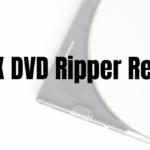

Pingback: DVD Flick - A Simple and Powerful DVD Authoring Tool
Pingback: Top 10 DVD Ripper Review for Win&Mac - 2023 Updated